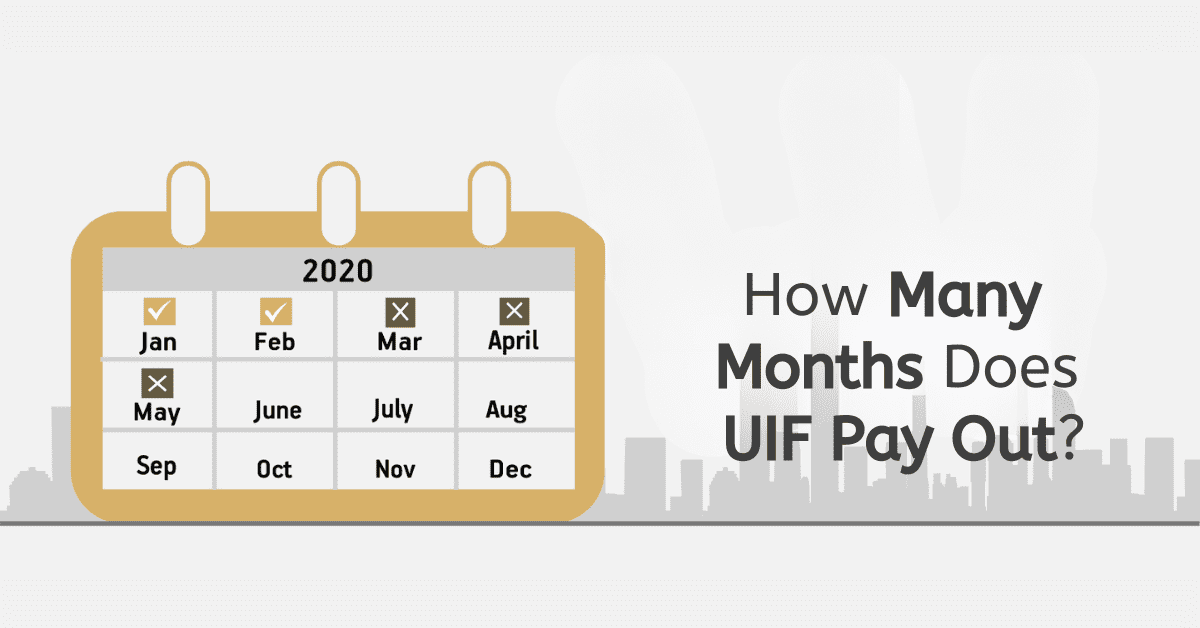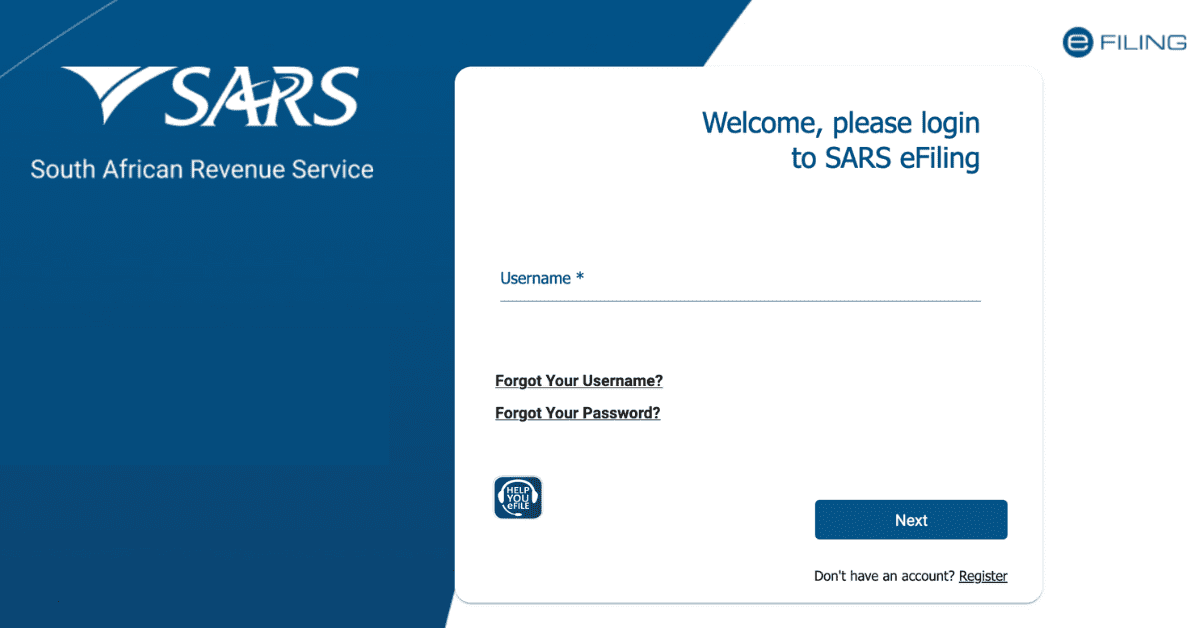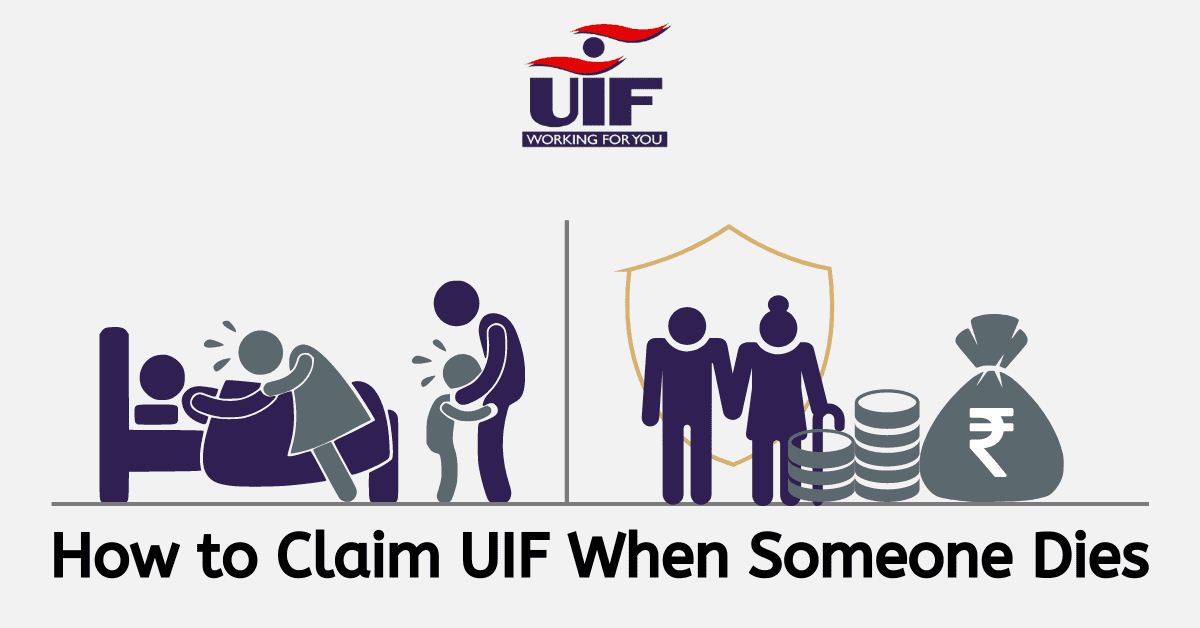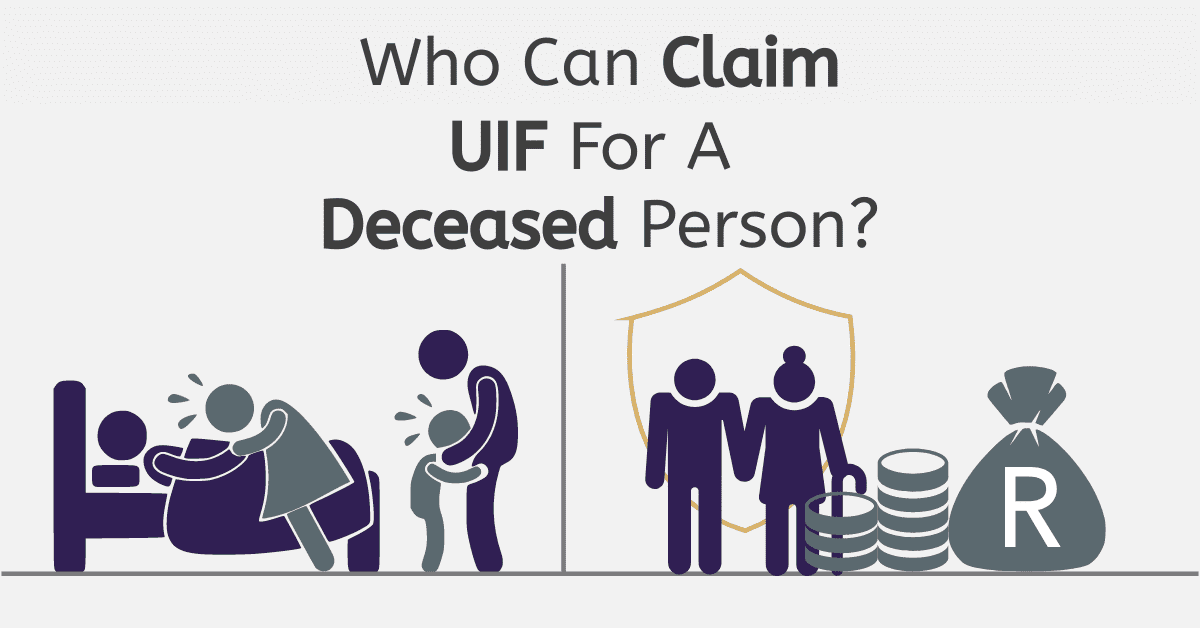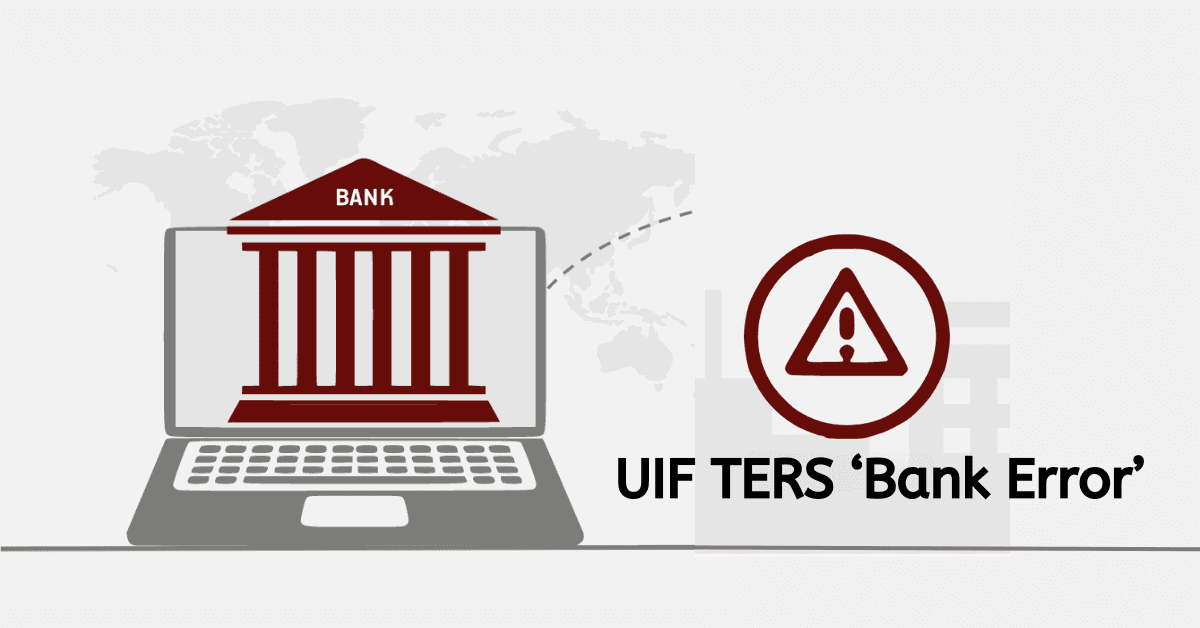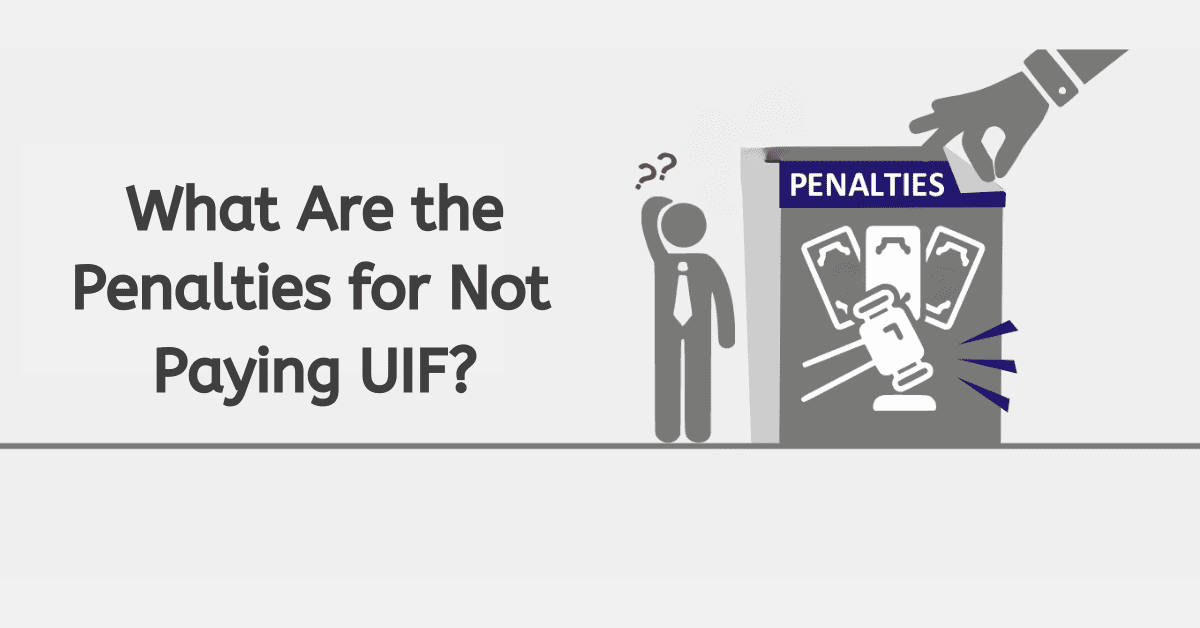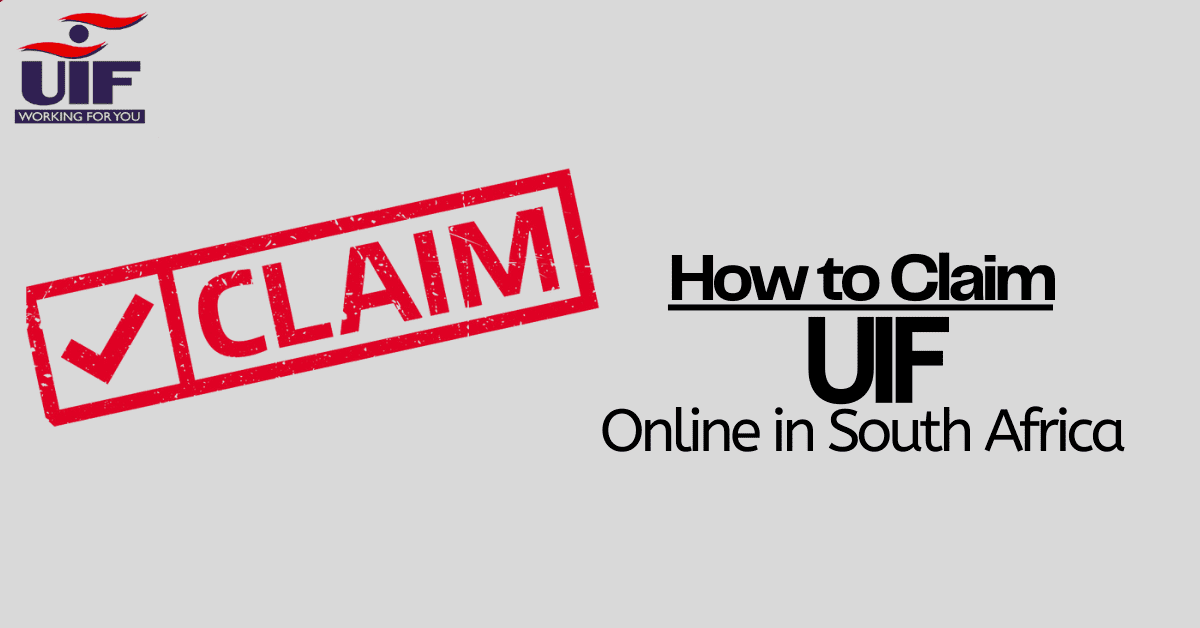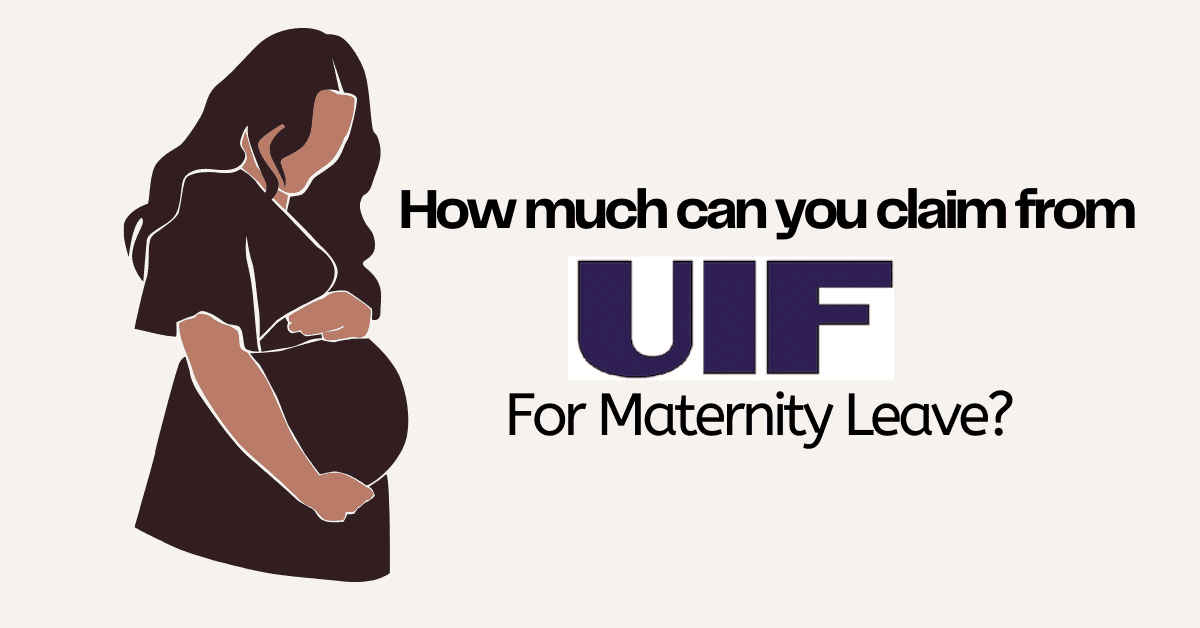Over the past two years, the UIF has paid out over R61 billion in claims to more than 250 000 companies for about 4.7 million employees.
The scheme has also employed six auditing companies to confirm if the money has been transferred to its intended recIpients.
R14 billion had been confirmed as correctly paid to deserving employees, and as a result of this exercise, the fund had R3.2 billion paid back into its accounts by auditors.
The Special Investigating Unit (SIU) has been investigating undue payments, focusing on payments made to government officials, prisoners, and the deceased.
The unit had secured R42 million in terms of acknowledgement of debt, with R33 million of this amount having been paid back to the SIU.
These are but a few of the issues that the UIF has been facing since its implementation.
With a Parliamentary Committee openly expressing their frustration at the poor performance of the UIF, especially where payouts are concerned.
One of the fund’s proposed solutions is a move to digital services, which greatly reduces many of its shortcomings.
In line with this mandate, this article will help claimants with the fund with information on uploading UIF documents online.
How to upload UIF documents online
You can submit and upload your UIF documents online via the scheme’s online portal.
The uFiling system is a secure online system introduced to employers to register, declare and pay UIF contributions. Employees can also use the system to apply for benefits such as unemployment, maternity, and illness.
To use the Unemployment Insurance Fund’s online uFiling system, simply head to the following address: www.ufiling.co.za to register an account.
For safety reasons, you will first have to register with the uFiling system if you wish to upload your documents directly to the UIF. Once you are on the uFiling system’s homepage, click on the “Register” option in the top right corner to review the terms and conditions for the use of the portal.
Proceed to complete all the required steps.
You will then receive an activation message via your preferred method of contact. Click on the link provided to activate your account.
Use the username and temporary password provided in the email or SMS to log in to your new uFiling account.
The system will then prompt you to change your password.
For security reasons, you will then have to complete a vetting process by confirming your demographic information, which will be compared to data available to the Department of Labour.
Once the vetting process has been passed, you will be directed to a page where you can update your personal details before being granted full access to the uFiling website.
Upon the successful completion of the abovementioned steps, you will have full access to the uFiling system, where you can now upload your documents online.
How do I submit my UI-19 form online?
A UI-19 form is a form of documentation relevant to the UIF that confirms the employment status and history, as well as the salary and hours worked by an employee.
When claiming benefits online, you will require a UI-19 form, amongst others, as a prerequisite to having a successful claim lodged with the UIF.
It is the duty of an employer to complete the UI-19 form stating the last date of termination and the reason thereof.
Your UI-19 form will most likely be used in the event that your contract at work is terminated in line with UIF eligibility criteria.
To upload it online via the UIF’s uFiling system, you will need to once again access the online portal using your credentials and then click on “Proceed.”
Select “Employee” from the menu options and then select “Declare Employees (Digital UI-19).”
Click “Digital UI-19 User Guide.” Then download “Digital UI-19 User Guide.”
Proceed to click on “Declare Employees (Digital UI-19).” This will then give you the option to download and save the UI-19 form as an excel file.
Proceed to capture the values for the digital UI-19 declaration.
It is imperative that you follow the UIF’s rules when filling out your UI-19 form, as a single mistake can result in its contents being rejected by the fund.
Once you have completed declaring your digital UI-19 form, you must email it to mailto.digitalui19@LABOUR.gov.za.
Should your declaration be successful, the UIF will add it to the contents of your profile on the uFiling system.
In the event it is not successful, you will be notified via email or SMS.
Where do I send my UIF documents?
There are a number of channels available to both claimants and employers seeking to send documents through to the UIF.
Although all the necessary forms for a claim or declaration can be obtained and submitted through the UIF’s online portal, via mail, fax, email, or in person at your nearest labour centre.
You can mail your documents to: UIF, Pretoria, 0052, or fax them to: 012 337 1636.
Or they can be emailed to webmaster@uif.gov.za if you are an employer of a domestic worker or webmaster@uif.gov.za if you are a commercial employer.
How do I submit my UIF declaration via email?
UIF declarations are forms, namely the UI-19 form, which are submitted to the scheme every month by employers.
Declarations often contain information relating to UIF contributions in respect of each employee, as well as their employment status and noncontribution reasons, if applicable.
All UIF declarations can be made via email to the following address: uif.declarations@labour.gov.za.