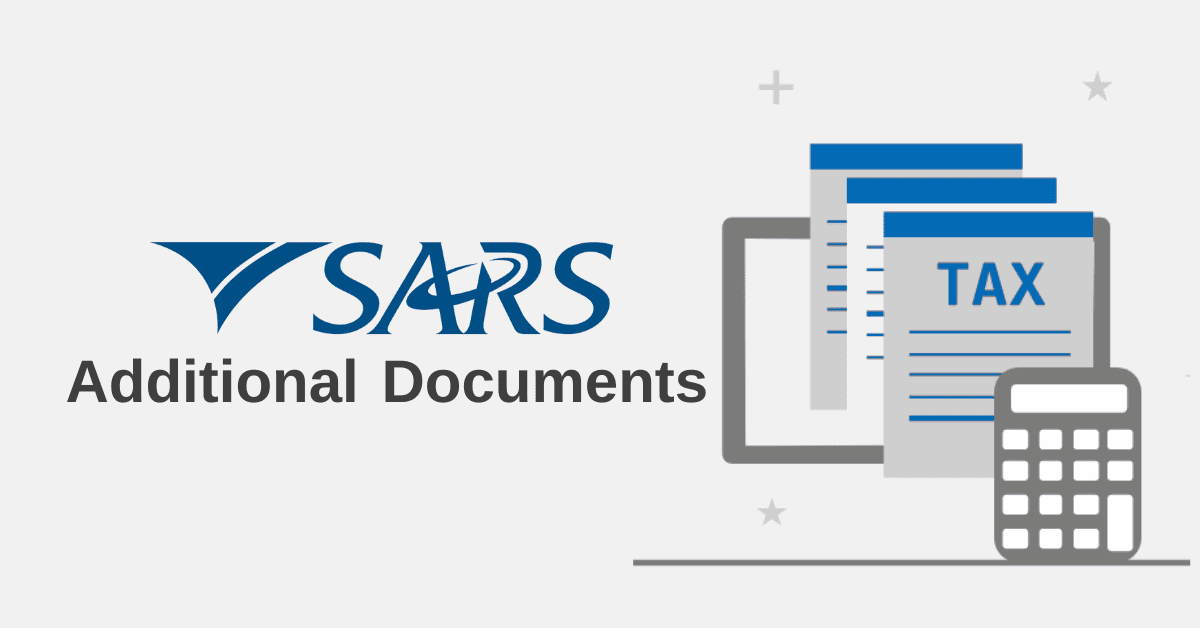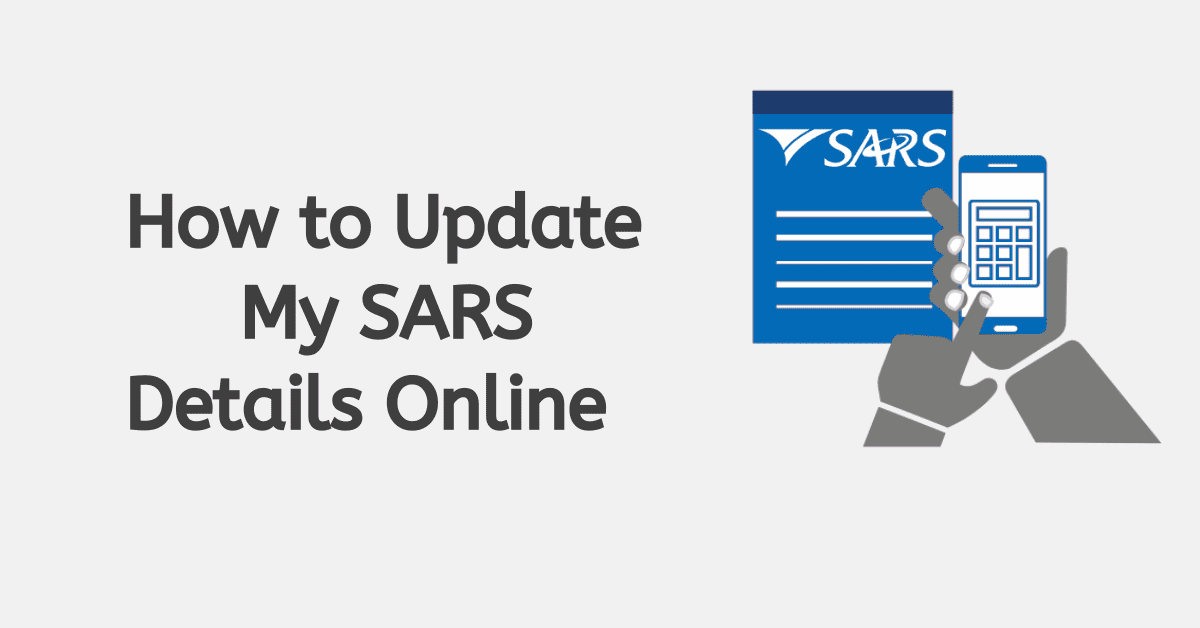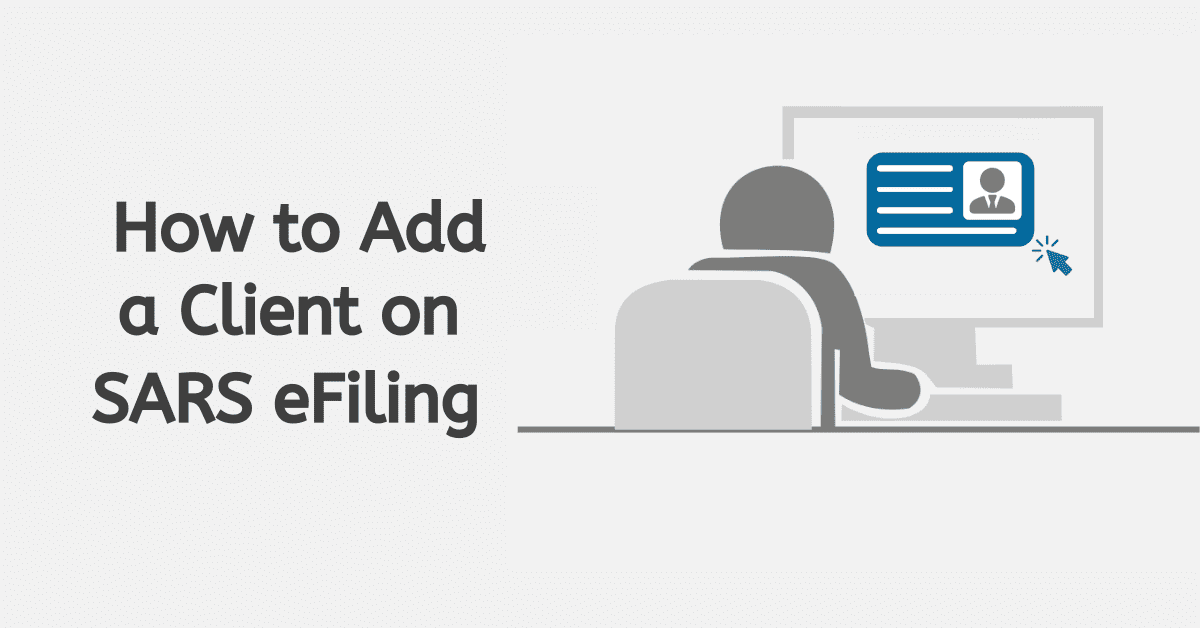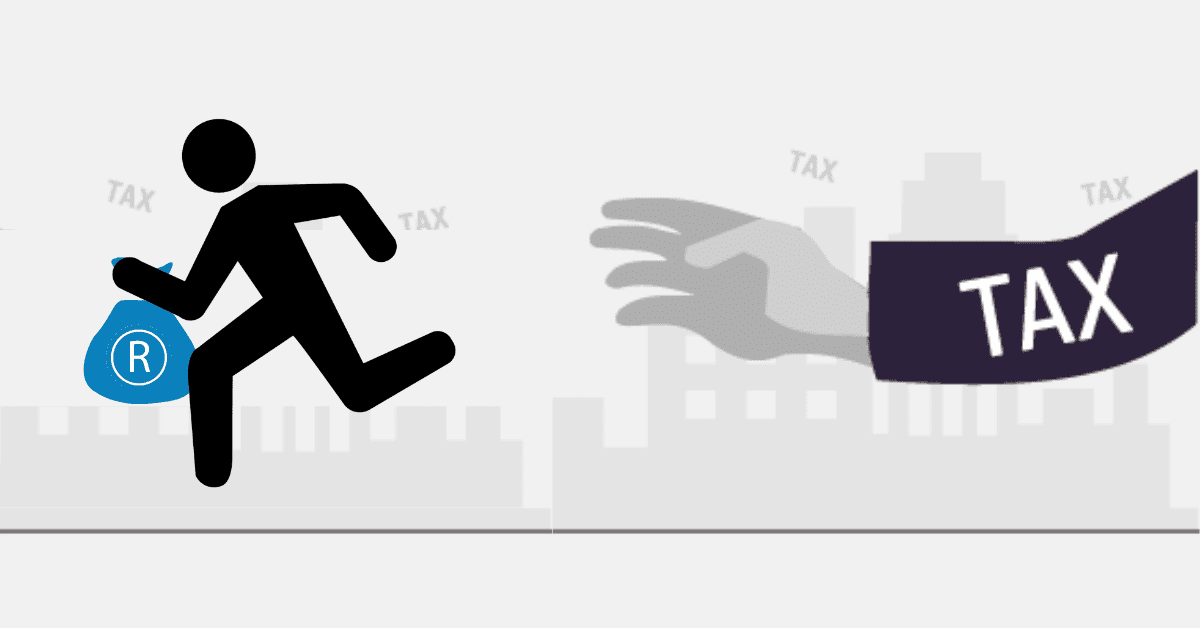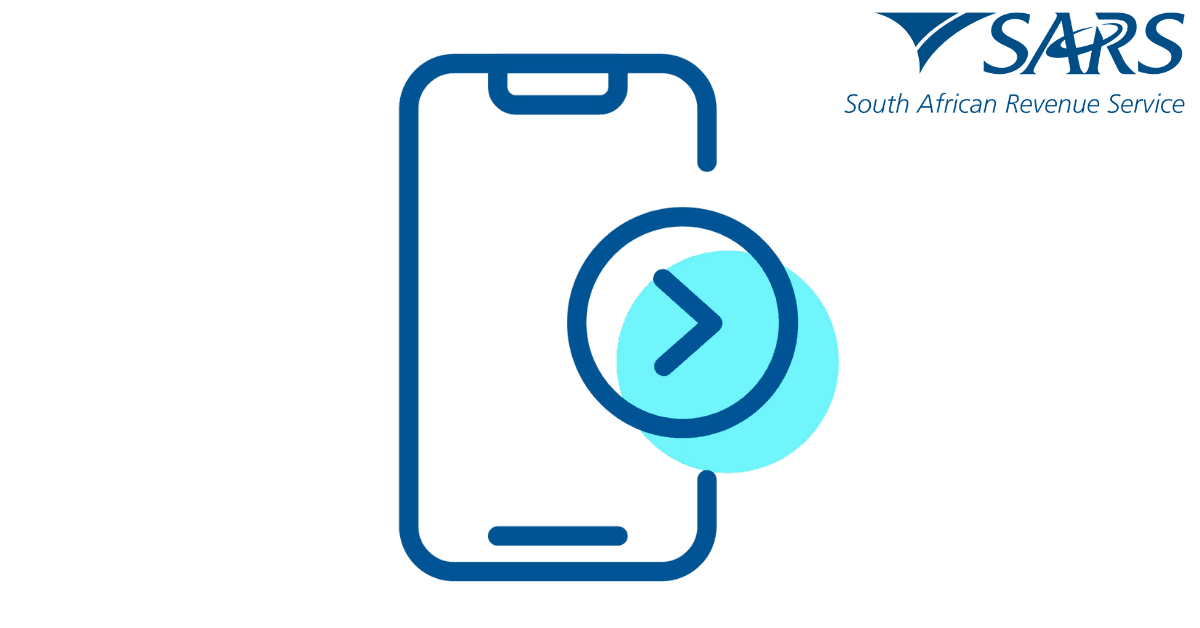All taxpayers, including individuals and companies, must file their tax returns and pay taxes to the South African Revenue Service (SARS). However, mistakes can happen where a taxpayer can overpay or underpay their taxes. SARS can also conduct assessments on different accounts to check if the taxpayers are compliant. When your account is assessed by SARS, it’s either you agree or disagree with the outcome. If you are aggrieved by the assessment, you can file an objection using the prescribed form within 30 business days of receiving the decision. To object, there are different steps you should take. This guide explains everything you should know about filing a Notice of No Objection (NOO).
What Is Notice of Objection?
If you are not happy with the result of the assessment conducted by SARS, you have a legal right to object to such a decision. Notice of objection only applies in situations where SARS offers a revised assessment of your tax affairs. When SARS undertakes a tax assessment, it provides adequate reasons for carrying out the exercise. Likewise, a taxpayer can file a notice of objection and set out the grounds for disputing the assessment.
The aggrieved party should also provide relevant documents to support their claim for objection to SARS’ decision. For instance, you can file a notice of objection following the imposition of non-compliance penalties that you feel are out of order. Some of the penalties can include the following:
- Late payment penalties for PAYE, VAT, Skills Development Levy (SDL), and Unemployment Insurance Contributions.
- Late payment interest on different taxes
- Penalties for non-submission of taxes
- Penalties on tax-free investment
- Understatement penalties and others
However, you should note that the imposition of specific statutory interests is non-objectionable. For example, you have no right to object to late payment interest charged on income tax or UIF and SDL. Instead, the taxpayer can deduct the amount paid from the input tax during the next tax period. If you have outstanding payments or credit, you cannot object to the payments that have already been made. Therefore, you should have valid grounds to successfully file a notice of objection.
How Do I Lodge an Objection on an ADR1 or NOO Form With SARS?
You can lodge an objection on a NOO form via the eFiling platform or visit your nearest SARS branch to obtain an ADR1 form, which you must complete and submit. When you choose the eFiling option, you will use an automated dispute process.
When you submit your dispute via eFiling, make sure you follow all the steps provided. The good thing about choosing this guided process is that it ensures the submission of the objection meets all the legislative requirements. As a result, this helps reduce the chances of submitting an invalid option. Other benefits of lodging an objection via eFiling include the following:
- Ability to request payment suspension
- The platform allows you to lodge various disputes, including NOO, Request for Reasons (RFRE), Request for Remission, and Notice of Appeal (NOA).
- It is easy to check all disputes via the same platform
- Allows you to submit the reasons for submitting your dispute late
- The outcomes of disputes are conveniently available
- You can file a dispute multiple times using this method
Alternatively, you can utilize a manual process to submit your objection if you are not happy about the decision made by the commissioner regarding the tax exemption application. You need to visit your nearby SARS branch and obtain the Notice of Objection (ADR1) form used to process the dispute manually. You need to book an appointment first before going to your local branch.
Taxpayers can also request the ADR1 form via email at contactus@sars.gov.za. Remember, you cannot submit the form via eFiling. You need to print the form and then complete it using blue or black ink. Hand it over to the SARS official at your branch.
How Long Does a Notice of Objection Take With SARS?
When you are aggrieved about the SARS assessment, it is vital to file a notice of objection within 30 business days of receiving it. Once the objection has been submitted, SARS will try to notify the taxpayer about the outcome within 60 business days.
If SARS requests additional documents after 45 days, the notification of the outcome of the objection to the taxpayer can take more than 60 working days. Depending on the complexity of the issue involved, SARS may need more time, but notification will be sent to the taxpayer before the expiry of 60 days. SARS can also provide a revised assessment when the objection is issued in part or in full.
The outcome of the objection is posted via eFiling. When you file the objection manually, you will get a notification of the outcome via email or post. If you submit all the necessary documents to support the objection, you can expect the result within 60 business days of launching it.
What Is a VAT217 Notice?
VAT217 refers to the notice of assessment issued by SARS to determine tax liability. This is a revised assessment offered by SARS once they complete the audit or review of the VAT201 return submitted by the taxpayer. The tax regulator often makes several considerations in one notice of assessment.
In case the taxpayer disputes the assessment, the taxpayer must include all the determinations in a single objection. The notice of assessment and result of the objection will be made available via eFiling. The outcome can also be communicated manually if the objection was filed manually using the ADR1 form.
Although SARS is responsible for collecting taxes from eligible taxpayers, they can make errors in some cases. If you are aggrieved by the outcome of the SARS assessment, you have a right to file an objection. The objection must be submitted within 30 days of getting the assessment results. You can submit your tax objection via eFiling or visit your nearest SARS branch. All disputes are usually solved within 60 business days, depending on the complexity of the matter and availability of supporting documents.