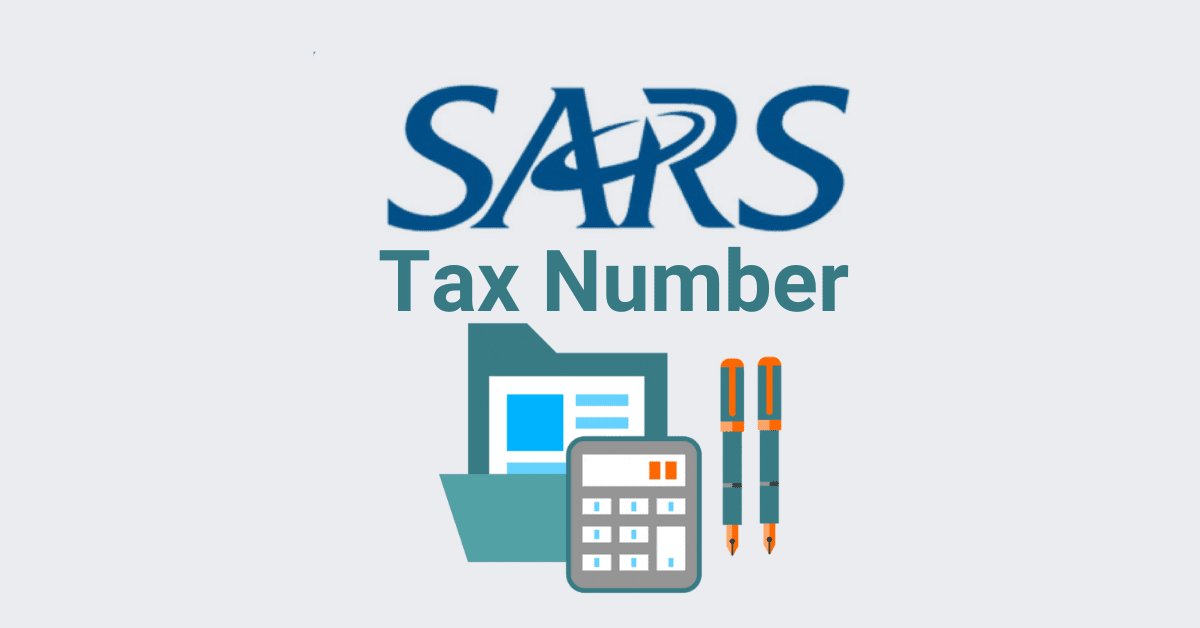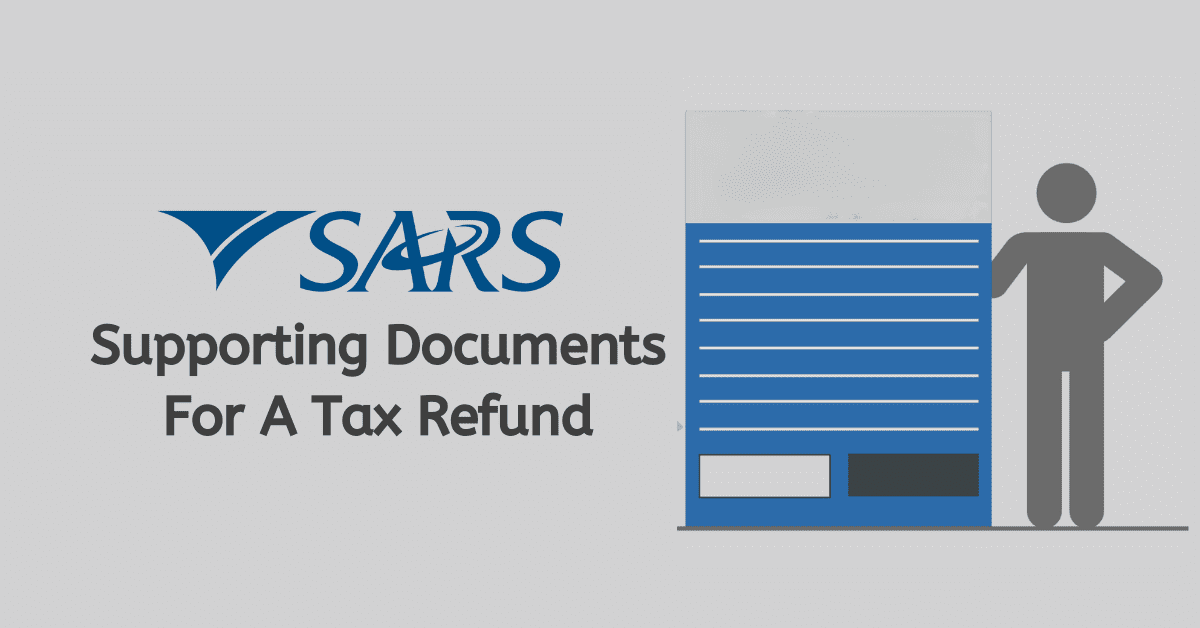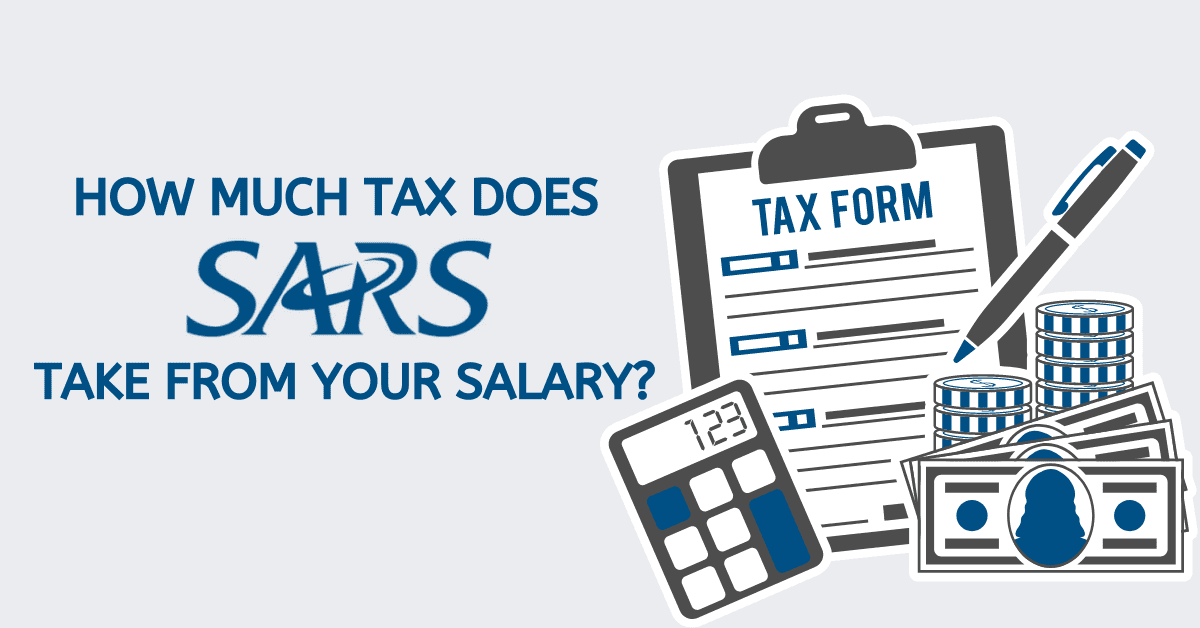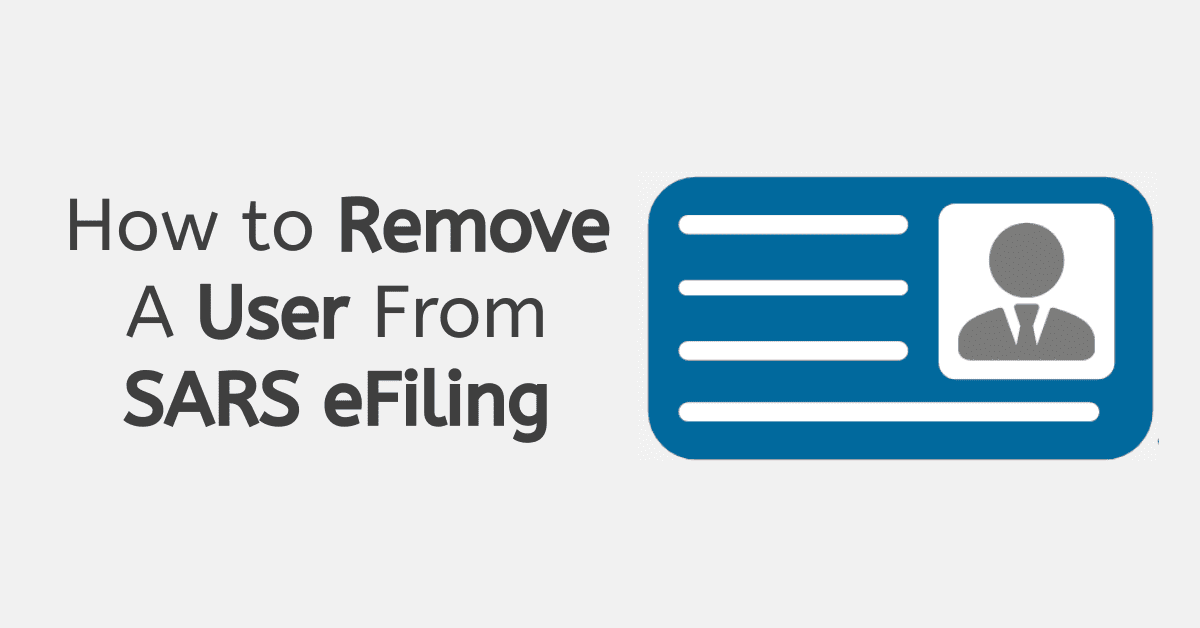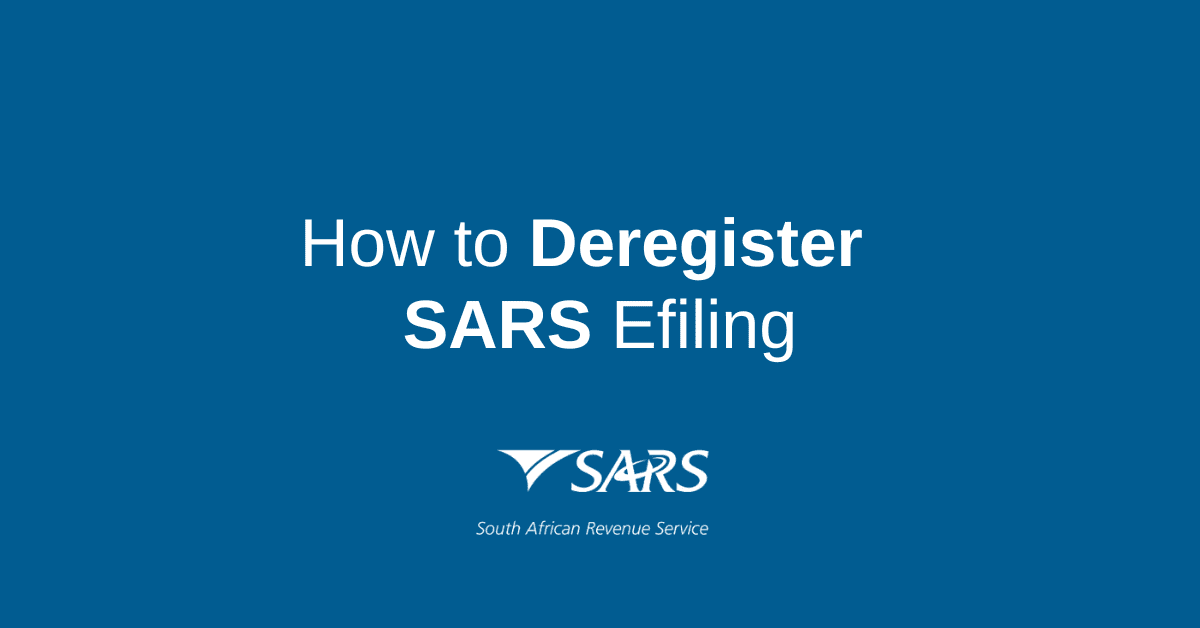Submitting your EMP501 to SARS via eFiling is a crucial task for any employer. This process requires accuracy and attention to detail, as it reconciles all monthly employer declarations submitted throughout the year. As an employer, it’s important to understand the steps involved in submitting your EMP501 via eFiling to avoid any penalties from SARS. This article will guide you through submitting your EMP501 on SARS eFiling, including the requirements, necessary steps, and tips for ensuring a successful submission.
How do I submit EMP501 on SARS eFiling?
Taxpayers should follow these simple steps to file an EMP501 via SARS eFiling with e@syFile™:
Step 1: Get the e@syFile™ software and install it on your PC.
Step 2: Run the e@syFile™ program.
Step 3: Choose “EMP501” from the available selections.
Step 4: Fill in the essential information. These details include all employees’ EMP201 values and tax certificates (IRP5/IT3(a).
Step 5: Validate and confirm the information.
Step 6: Click the “Submit” button to submit the EMP501 to SARS.
Step 7: After submitting the EMP501, SARS will process it and send an acknowledgment of receipt to the employer.
It is worth noting that the e@syFile™ software has validation criteria that help to reduce errors throughout the submission process. If the software detects any issues, it will notify the user and offer options for resolving the problem.
Furthermore, the e@syFile™ software enables businesses to submit the EMP501 several times if adjustments or amendments are required. It is critical to remember that SARS will always consider the most recent submission.
What is EMP501 submission?
The EMP501 submission is an essential process that all employers in South Africa must follow. It reconciles all the monthly employer declarations (EMP201) submitted during the first six months of the financial year.
The EMP501 submission verifies and confirms that the payroll system’s accurate information matches the tax values on the interim IRP5/IT3(a) certificates. This way, employers can ensure that they have correctly calculated their employees’ PAYE, SDL, UIF, and ETI contributions.
By submitting the EMP501, employers are notifying SARS that they have accurately paid the correct amount of taxes owed to the government. SARS uses this information to verify tax compliance and generate the employees’ annual tax certificates, which they will use to file their income tax returns.
Failing to submit the EMP501 can result in penalties or interest, so it’s essential to do it accurately and on time. However, with the help of eFiling and e@syFile™ software, the process can be much more manageable and streamlined. It’s also essential to keep accurate and up-to-date records of payroll information to ensure that the submission process is as smooth as possible.
Can you submit EMP501 on eFiling?
You can submit your EMP501 on eFiling, a free online portal for individuals and businesses to easily and securely interact with SARS. eFiling provides an easy and efficient way to submit tax returns, make payments, and perform various other tax-related transactions online.
To submit your EMP501 on eFiling, you’ll need to download and install the latest version of e@syFile™, a free software program designed to assist taxpayers, including employers and payroll administrators, in managing their tax affairs.
Once you have e@syFile™ installed, you can complete, revise, and submit your EMP501 and other tax returns and declarations. You can also import tax certificates and capture the EMP501 offline, then submit them to SARS when you go online.
Using eFiling to submit your EMP501 is convenient, secure, and allows for real-time validation of the information you provide. You can also view your submission history, track the status of your submissions, and access your tax account information at any time.
What is the difference between EMP201 and EMP501?
As an employer, you might wonder about the difference between EMP201 and EMP501. EMP201 is a monthly Employer Declaration that you should submit for the first six months of the year, and it should include accurate information such as payroll details, PAYE information, and tax values on the Employee interim Tax Certificates (IRP5/IT3a’s). On the other hand, EMP501 is the reconciliation report of all employees’ earnings, which must be submitted to SARS after the EMP201 declarations.
When you submit an EMP501, you should reconcile all payroll tax liabilities, including PAYE, UIF, and SDL. You must declare the correct figures of your employees’ tax deductions from their remuneration. Unlike EMP201, which is submitted monthly, EMP501 is submitted after six months, meaning you should perform your EMP501 reconciliations twice a year.
To ensure the submission dates are on time for submitting EMP501, SARS will communicate the submission dates to all taxpayers. For the interim period, which runs from 1 March to 31 August, the EMP501 submission is due on 31 October. The annual or full tax year period is due on 31 May.
To ensure that your EMP501 reconciliation status is successful, you should complete all the mandatory fields, and they must have correct and up-to-date information. These include the employee’s full name and surname, identity or passport number, income tax reference number, date of employment, physical residential address, remuneration details, and the employee’s bank details.
When must EMP501 be submitted?
It is important to submit your EMP501 declarations on time to avoid penalties and interest charges. As an employer, you must submit two EMP501 reconciliations every tax year. The first EMP501 is for the first six months (1 March to 31 August), and the second EMP501 is for the entire tax year (1 March to 28/29 February).
The deadline for submitting the half-yearly EMP501 is 31 October of the same tax year, while the deadline for the full-year EMP501 is 31 May of the following year. For example, the 2026/2026 half-yearly EMP501 was 31 October 2026, and the deadline for the full-year EMP501 is 31 May 2026.
It is important to note that these deadlines are not negotiable, and submitting your EMP501 by the deadline can result in hefty penalties and interest charges. Therefore, it is recommended that you submit your EMP501 as soon as possible to avoid any unnecessary complications.
Late submission of the EMP501 could result in a penalty of up to 10% of the total amount of employees’ tax liabilities for the relevant period, with additional monthly penalties for every month that the EMP501 is late. Thus, you should ensure that your EMP501 is submitted on time to avoid these penalties.
Conclusion
In conclusion, submitting an EMP501 on SARS eFiling is a critical process all employers must follow to reconcile their monthly payroll taxes. By submitting an accurate EMP501, employers can ensure that they comply with SARS regulations and avoid penalties or fines. With the help of e@syFile™, taxpayers can easily manage their tax affairs, including completing and submitting the EMP201 and EMP501, managing their employer account, and importing tax certificates. It is important to remember the deadlines for submitting the EMP501, which are twice a year, and to ensure that all mandatory fields are completed correctly to avoid any issues.