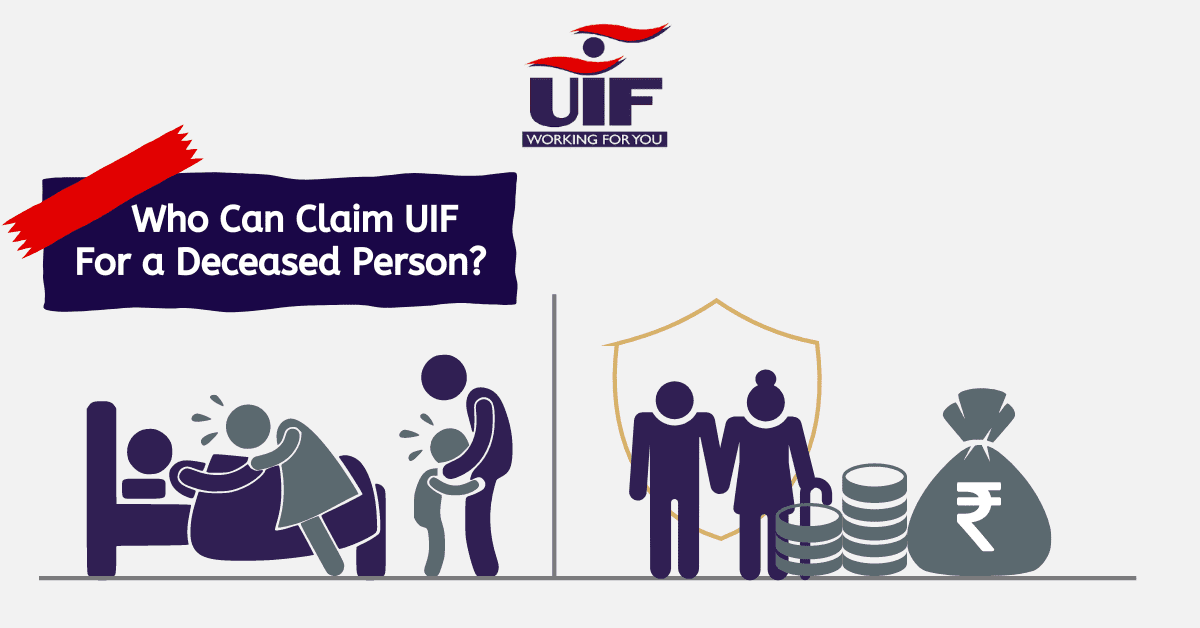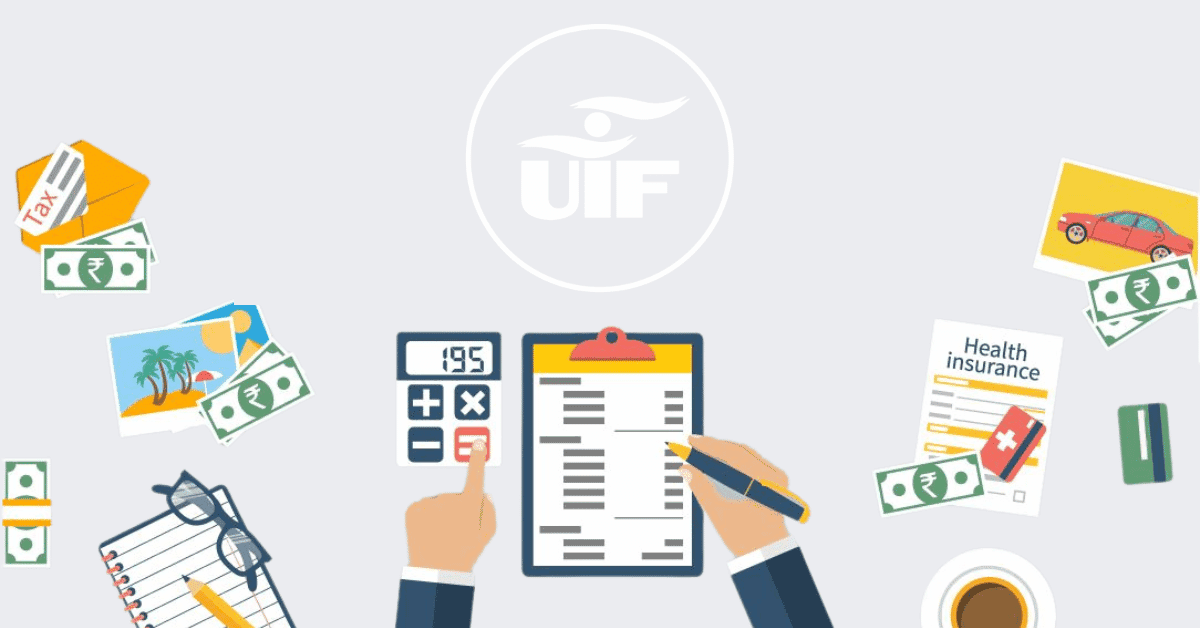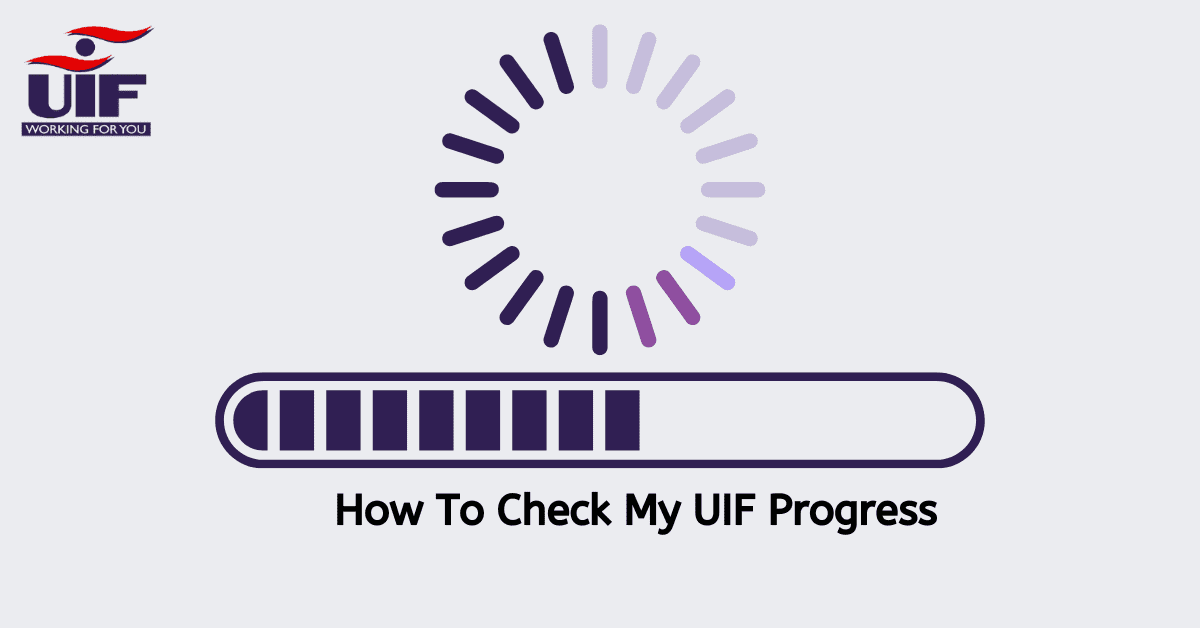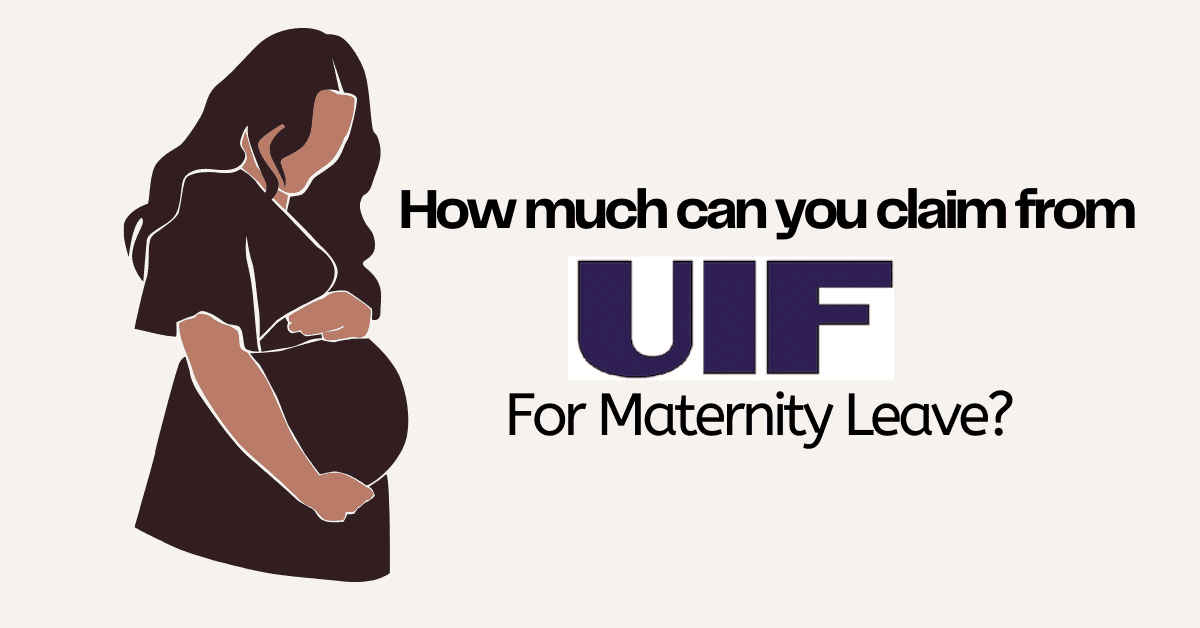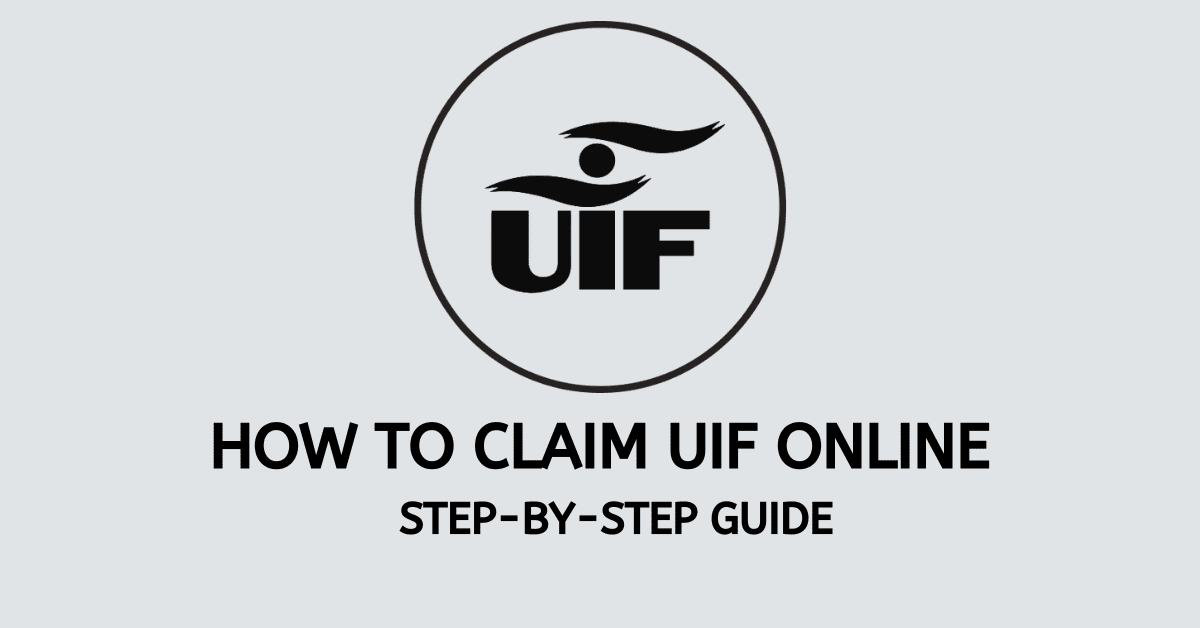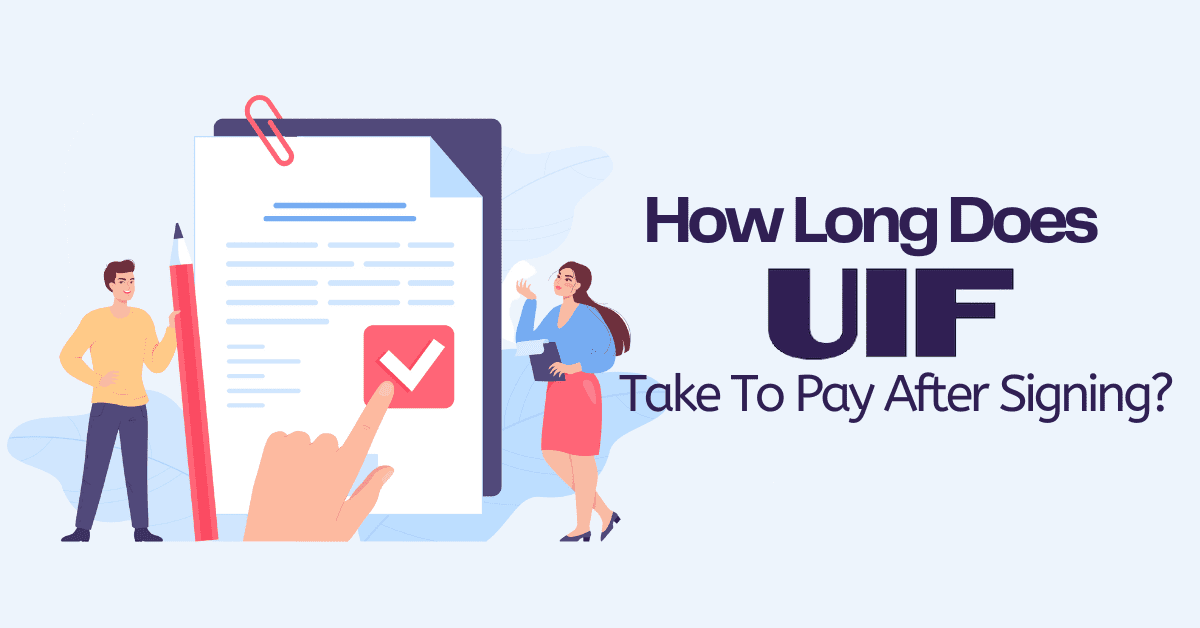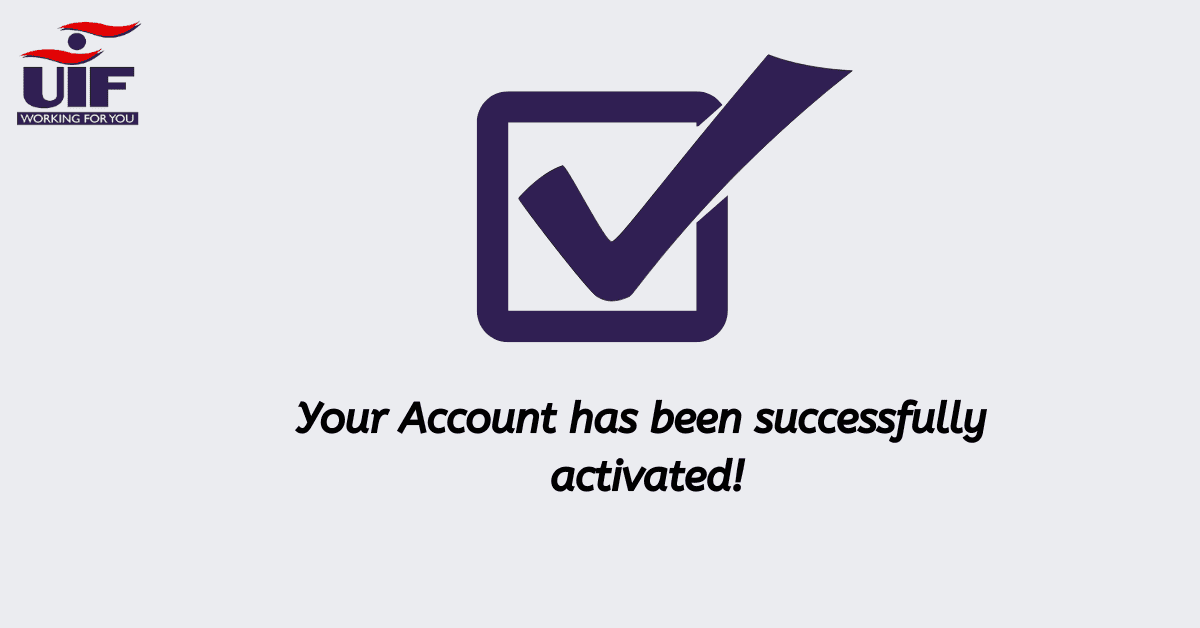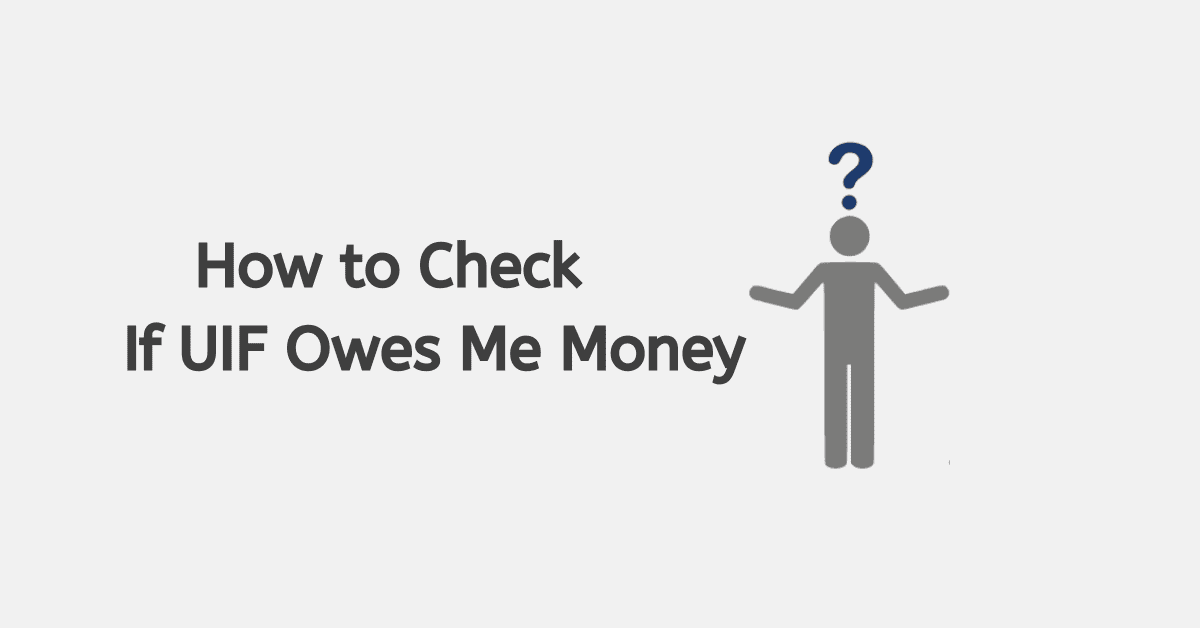As part of the process for UIF, there are forms that are available online for claims and other registration. This includes the UIF salary schedule form.
In this article, we will be looking at what actually the salary schedule is about, how to complete the UIF Salary schedule form, the UI 19 form, and all related topics.
How to complete the UIF salary schedule form
The unemployment insurance fund plays a major role in poverty alleviation policy. This has come to stay and to support the qualified unemployed workers. To be part of this scheme, it is important to ensure your employer registers and contributes to this fund. All employees have a duty to play in terms of double-checking their UIF status. And this is why UIF introduced platforms for individuals to do all necessary registration, inquiry, and many more.
The UIF salary schedule form tends to support employees seeking information about their funds. This form is filled and submitted to the department of labour at every point that the information is needed.
To complete the UIF salary schedule, you must have the following details available.
- Identification number of the employee: These are unique numbers given to employees. Once you have been given an offer later and work has started on your side, your employer provides an ID number that is unique to that particular worker. This number is used in many aspects of registration and documentation.
- Full name/Initials of Employees: What actually identifies every human is a name. And as such, your full name is needed on the UIF salary schedule form.
- Employer reference number: This number is given to an employer upon registration at UIF. This reference number represents the full data of the employer. Once you are looking to complete the UIF salary schedule form, you must have your employer’s reference number.
- Employer name: It is a requirement to add your employer’s name when filling out the UIF salary schedule form.
- Period oF Service: This actually represents the timeframe of your contribution as a worker with the company. This period of service is important to complete the UIF salary schedule form to indicate how long you worked with the company.
The above pieces of information are essential to complete the UIF salary schedule form. Because these pieces of information actually confirm to the labour department the inquiry in search.
Also, there are other details that are needed on the UIF Salary schedule form, and they include the following.
- Month and Year
- Salary per month
- Hours worked per month
- Contributor (Yes/No)
- Date
- Signature
To complete the UIF salary schedule form, you can visit the nearest labour department to request the form. Also, the UIF has made this form available on the internet. Just search to download and provide the details required on the form. Once all is done, it must be submitted to the department of labour; thus, only those who filled offline. There are other platforms that have made the UIF filling readily available online.
What is the salary schedule?
As we try to educate our readers all the time, we will be looking at what exactly the salary schedule is about. We all know employees earn a salary, and thus, employers pay them for their work done within a confirmed period. Once you have been employed, your employer must pay you your salary per the agreement or contract.
The salary schedule, in other words, is known as the pay scale system, which determines how much an employee should be paid based on some matrix and factors. The salary schedule determines what an employee should earn over a certain period of time, taking into consideration rank, experience, role, position, the period the employee has been working with the company, the difficulty in the task, and many more.
The salary schedule allows workers to calculate or propose how their remuneration will be increased over time. These are built by the department of labour to regulate workers within the government sector. Also, privately owned companies have their own factors and matrix they use to determine the salary of a worker. However, the department labour plays a certain role in this salary schedule within private employment.
Who must complete the UI19 form
The UI 19 form is a document that seeks information about your employees. This UI 19 form confirms the details of employees who worked at a firm, thus providing the history of the workers. This UI 19 form is filled by the employer to declare the history of employees from a period of time.
Where can I download UIF forms?
The UIF forms come in different forms. Each form produced by UIF has its purpose and required information. All UIF forms can be obtained online or offline. The online is available on the official website of the department of labour, while with the offline, you can walk to any of the physical offices of the department of labour to request it.
To download the UIF form, visit www.labour.gov.za/DocumentCenter/Pages/Forms.aspx.