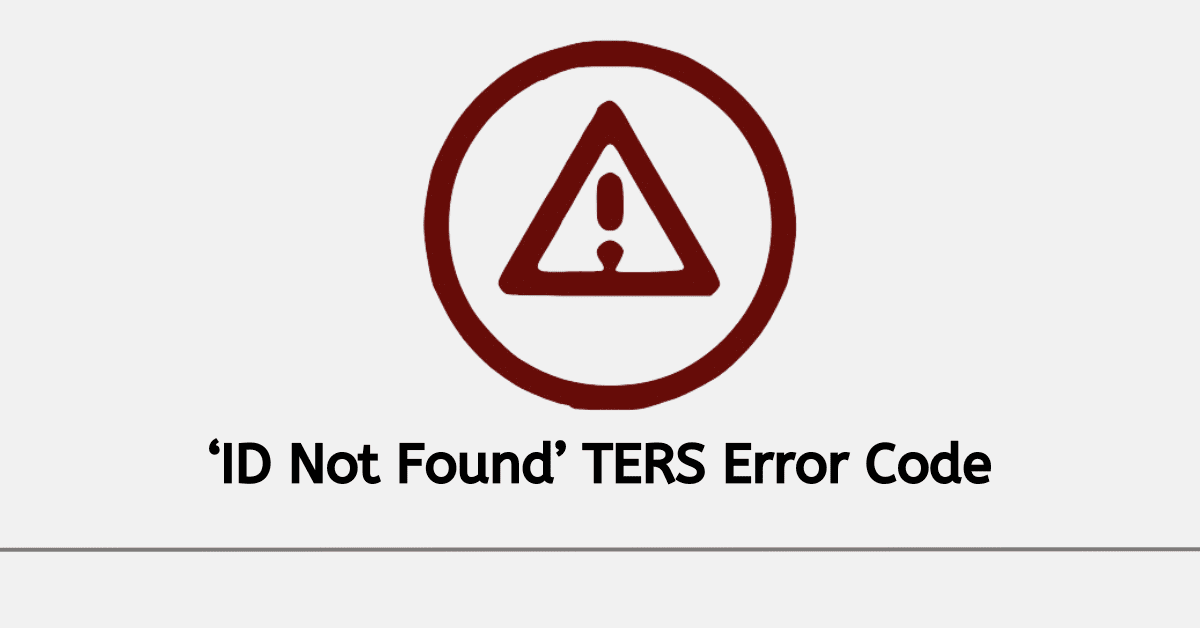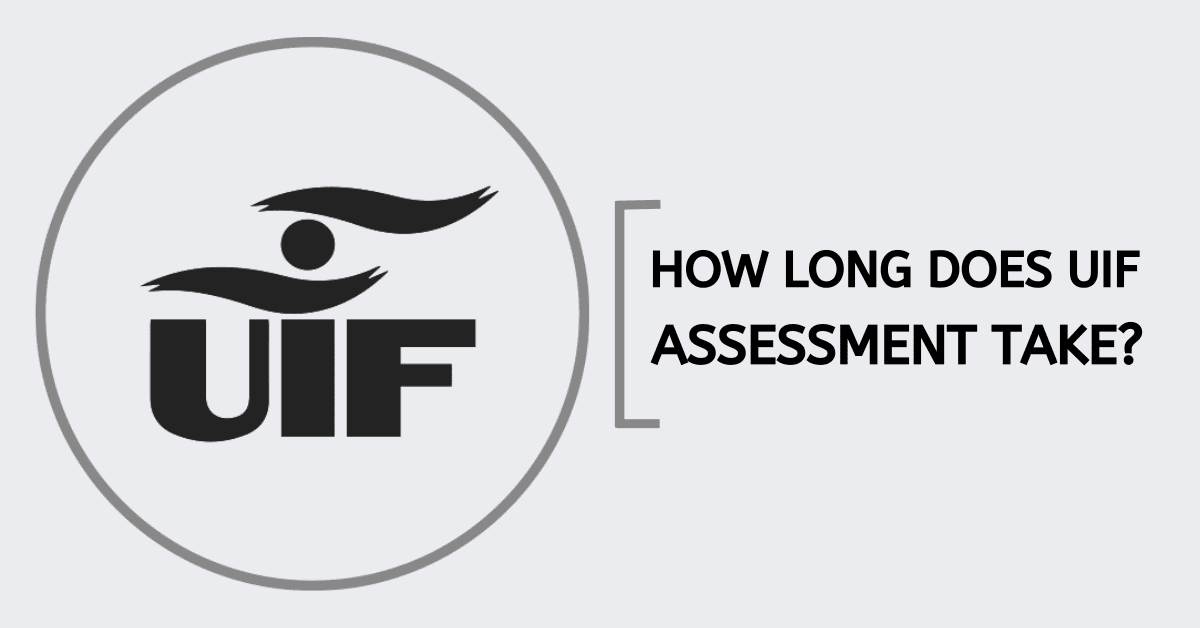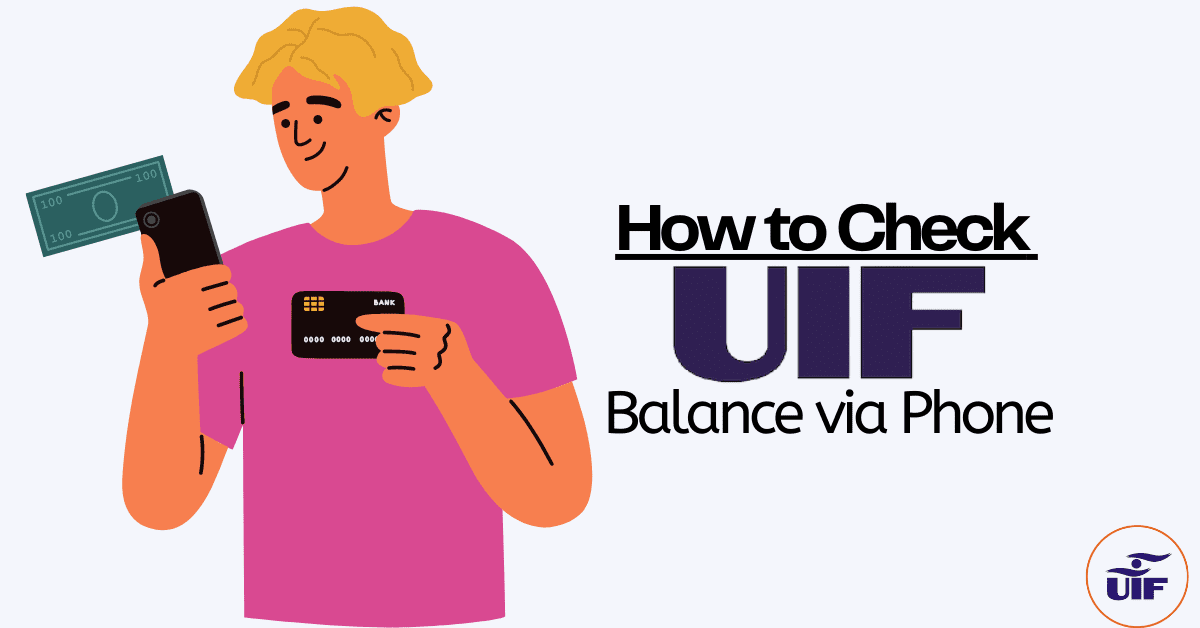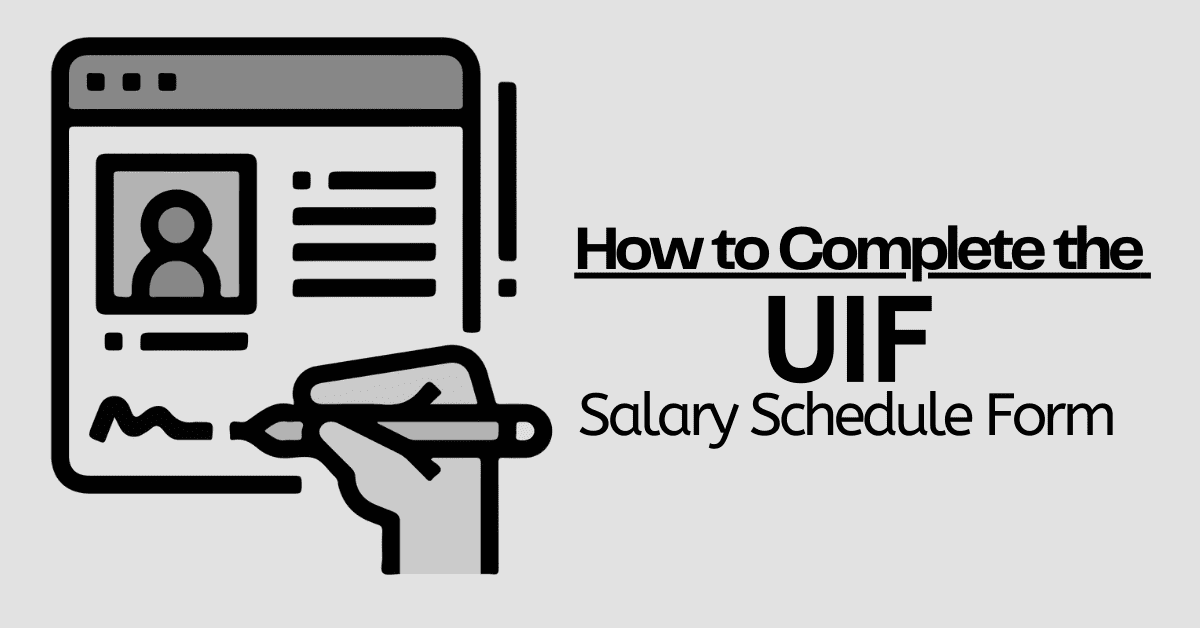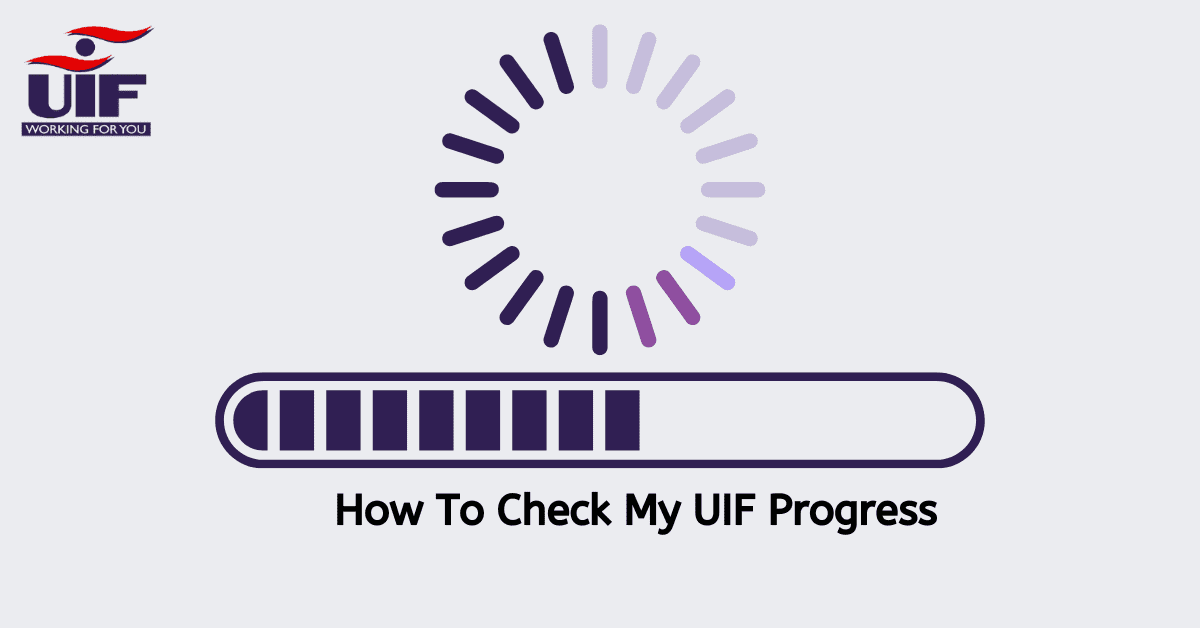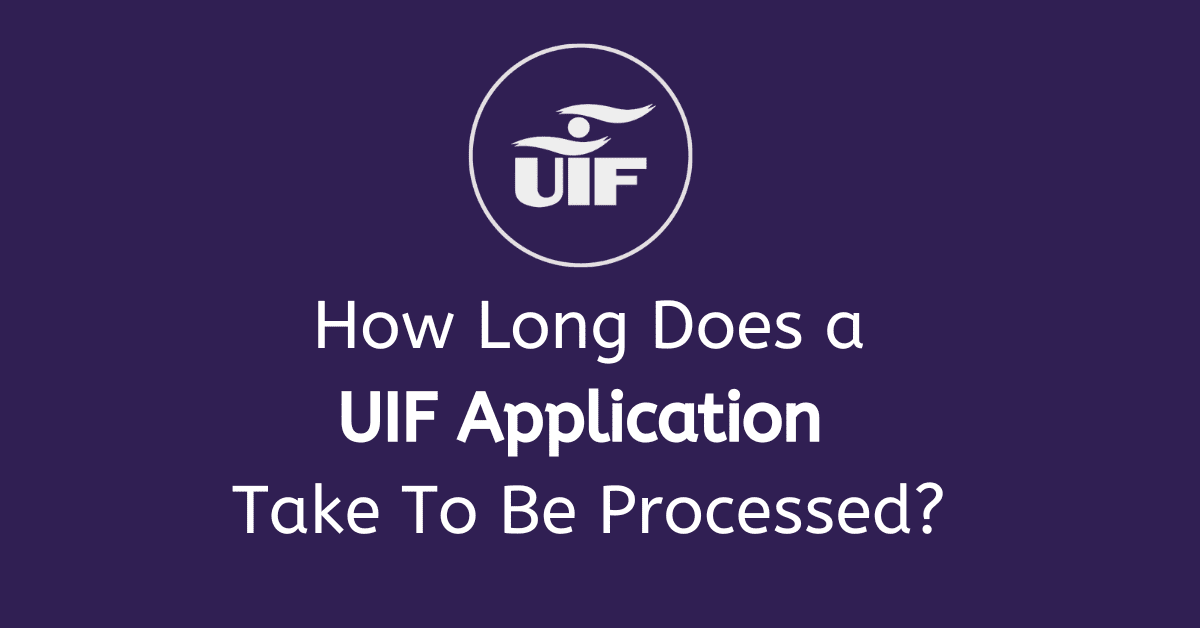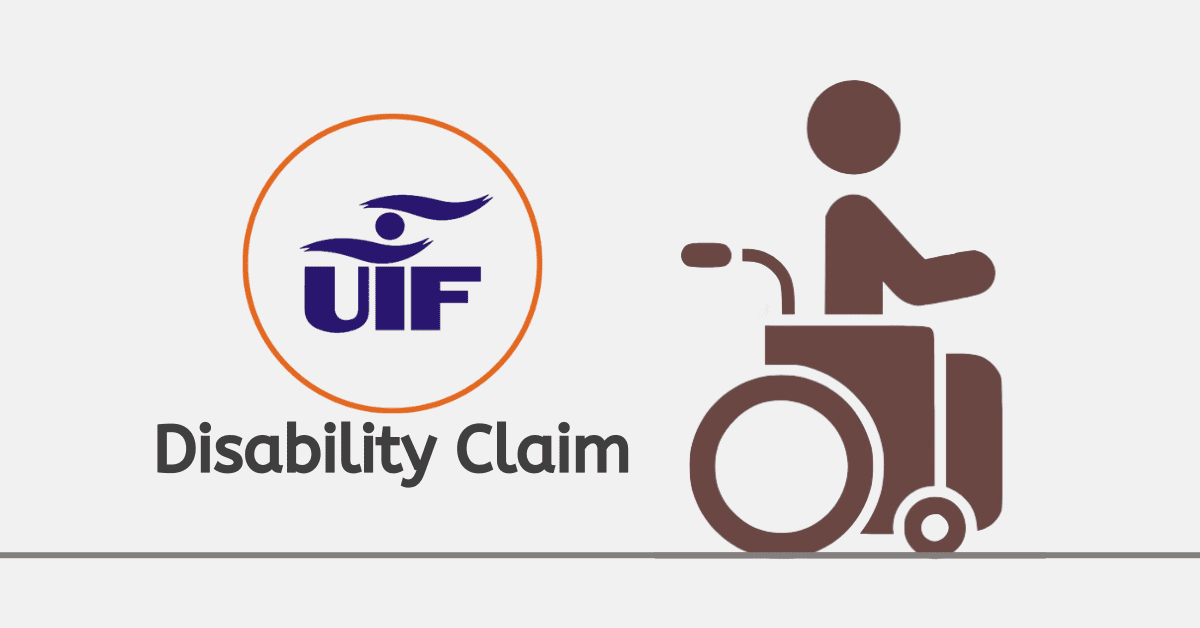Should you become unemployed in South Africa through no fault of your own, you can claim from the UIF fund to bring short-term relief to your financial situation. You will have had to have been formally employed in a position which qualifies to pay UIF, and your employer must have been paying over your UIF contributions to the fund in order to utilize it. Many South Africans are confused about UIF and UIF claims, so we have assembled this helpful guide to assist you with claiming UIF online in South Africa.
What is the Unemployment Insurance Fund?
The Unemployment Insurance Fund, or UIF, was established to give short-term relief to workers who become unemployed/unable to work through no misconduct or fault of their own. It is also designed to give relief while on maternity/adoption leave, in case of illness, or to relieve dependents of a deceased contributor.
It is governed under the following legislation, which determines who can contribute, how this is collected, and other laws around UIF in South Africa. It has been in action since 2002.
- Unemployment Insurance Act, 2001 (the UI Act)
- Unemployment Insurance Contributions Act, 2002 (the UIC Act)
Employees and employers both contribute 1% of the employees wages to the fund. The employee can claim a portion of their monthly salary (up to certain limits) for short-term relief of up to 12 months.
How to Claim UIF Online – Step by Step Guide
Claiming UIF can seem a complicated process, but it is necessary if you need to use your UIF benefits.
For people claiming due to unemployment, you will need to go to the nearest Department of Labor Office to you. Here you will sign the unemployment register to show you are an active jobseeker. You will need to repeat this every 4 weeks until you are employed or the unemployment benefits run out. You will also collect all necessary forms (we discuss these below) here. You will be given a white card by the UIF officer there. The officer on duty must sign this every time you visit.
All other steps can be done online now, via a Ufiling account.
- Make sure you have your 13-digit SA Identity Number
- You will also need a cellphone and an email address
- Go to the ‘Ufiling’ site
- Click on ‘register as an employee’
- Accept the terms and conditions
- You will be taken to an online form where you must fill in your details
- You will also be asked some verification questions
- Simply click on ‘register’ to create your account
Once your account is created, you can file for UIF online via the relevant button (unemployment, maternity, etc) by clicking the tab and following the on-screen instructions.
What Documents Do I Need to Claim UIF?
For all available forms of UIF- unemployment, illness, maternity, adoption, and deceased dependants- you will need the following documents:
- A copy of your South African ID
- A copy of the last 6 payslips you received
- The UI-19 form that shows the information given to the UIF department by your employer
- A completed UIF registration form
- Proof of banking details
If you wish to register for unemployment benefits, you will also need:
- Proof that you are registered as a work seeker
For illness benefits, you will need:
- A good service certificate from your employer
- A statement of the amounts received from your employer during your illness
- A medical certificate from your doctor
For maternity benefits, you will also require:
- Forms UI2.8, UI2.3, UI2.7 and UI4
- A service certificate from your employer
- A statement of any amount you receive from them during maternity leave
- The baby’s birth certificate or a medical certificate from the doctor
Adoption leave benefit seekers will need:
- A service certificate from your employer
- A statement of any amount you receive from them during adoption leave
- The adopted child’s birth certificate
If you were the spouse or dependant minor child or a worker, you will need the information above for the deceased and the following:
- A certified copy of your marriage certificate (spouses) or birth certificate (children)
- A certified copy of the death certificate
- A service certificate from the deceased’s employer.
- Proof of guardianship and dependency as a learner on the deceased (for children)
Who is Eligible for UIF?
All workers who have contributed to the UIF fund over their working history can claim from the UIF fund if they are let go, retrenched, their contract expires and is not renewed, or the employing business fails. This includes domestic workers. If they have more than one employer, you can claim for the job lost. Many foreigners who are legally and permanently employed in SA can also qualify. Government and municipal employees, certain skills development act employees, people who work less than 24 hours a week, and traditional healers are exempt from UIF.
In addition to unemployment benefits, the UIF also offers some coverage for maternity leave, illness, and death situations.
How to Check if You Are Registered for UIF Online
The UIF fund uses ‘Ufiling’ , an online portal, to help make filing claims and checking the status of your claims easier.
You can easily create an account there. Be aware they will ask for verification questions in order to ensure you are a legitimate user. Remember to register as an employee, not an employer.
How To Check Your UIF Status
Once you have an active profile on ufiling, you can go to the ‘employment’ tab to see your UIF contributions. The ‘get declaration’ button will give you an exact breakdown of the months and amounts paid for you by your employer. If you see the red ‘no information’ mark, then you are likely not registered for UIF by your employer correctly.
Once you submit an online application, you can return to your ufiling profile to monitor the status of your claim. You should receive benefits 8 weeks after you first apply, so follow up after this time if you have not received them.
Filing for UIF can be intimidating, but it is an important step in caring for yourself and your family if you become unemployed, so it is well worth pursuing.