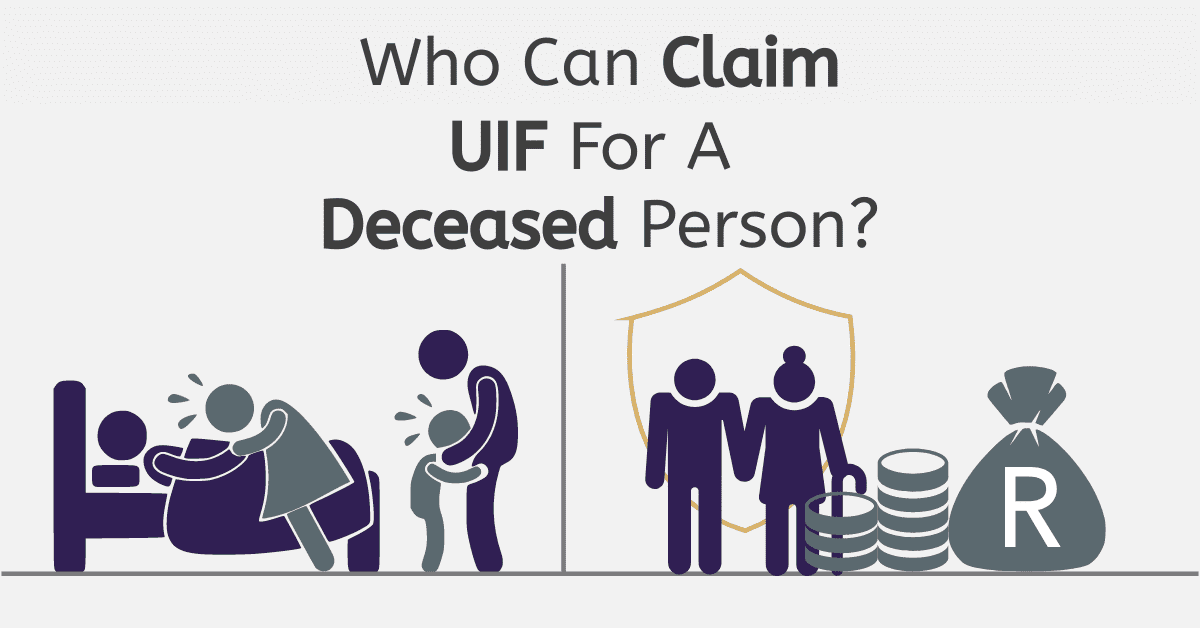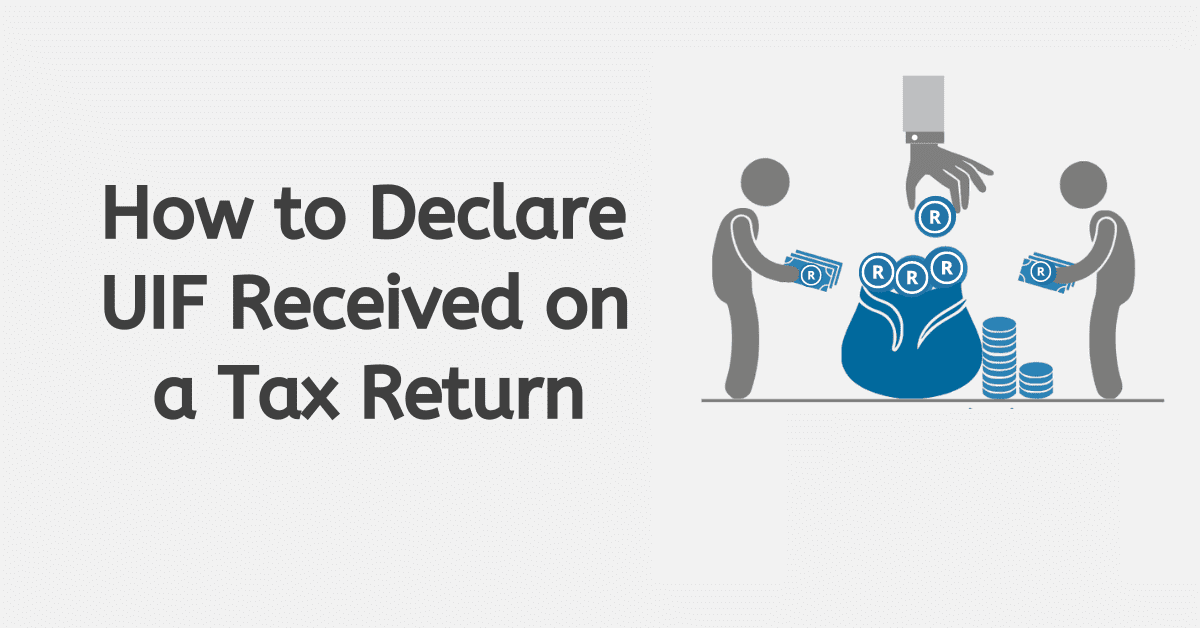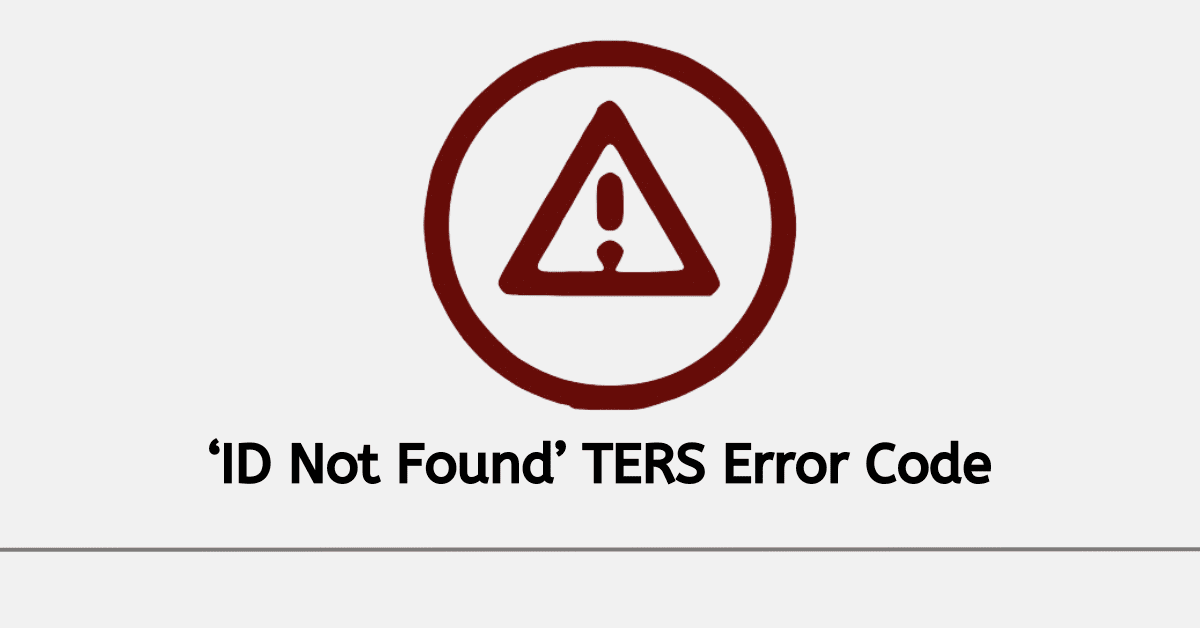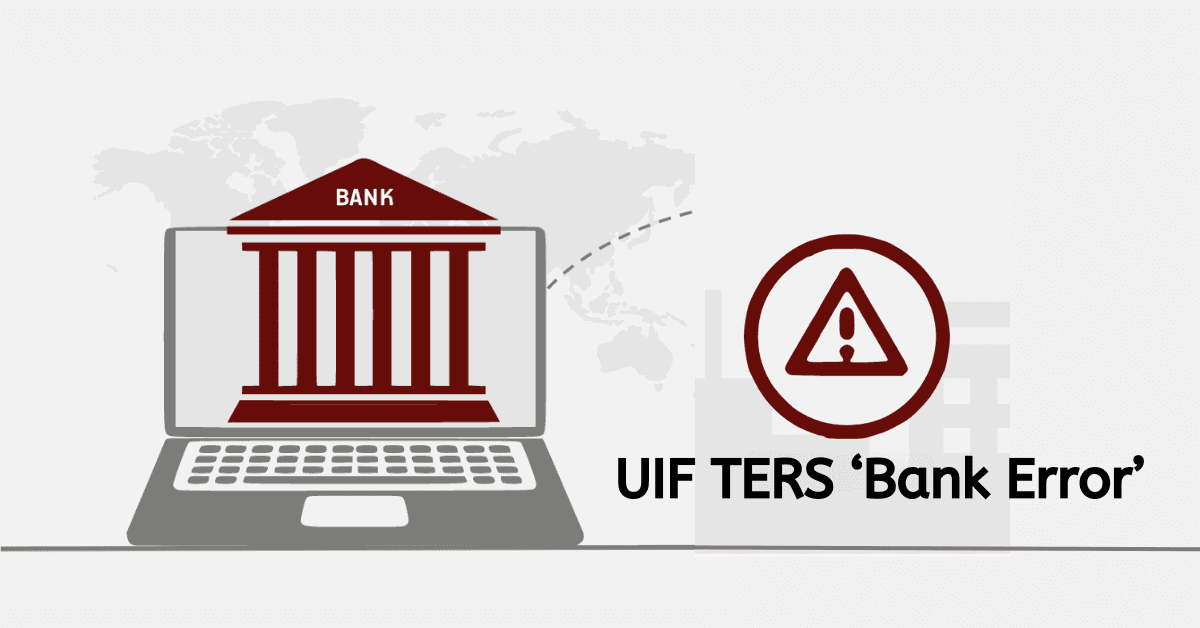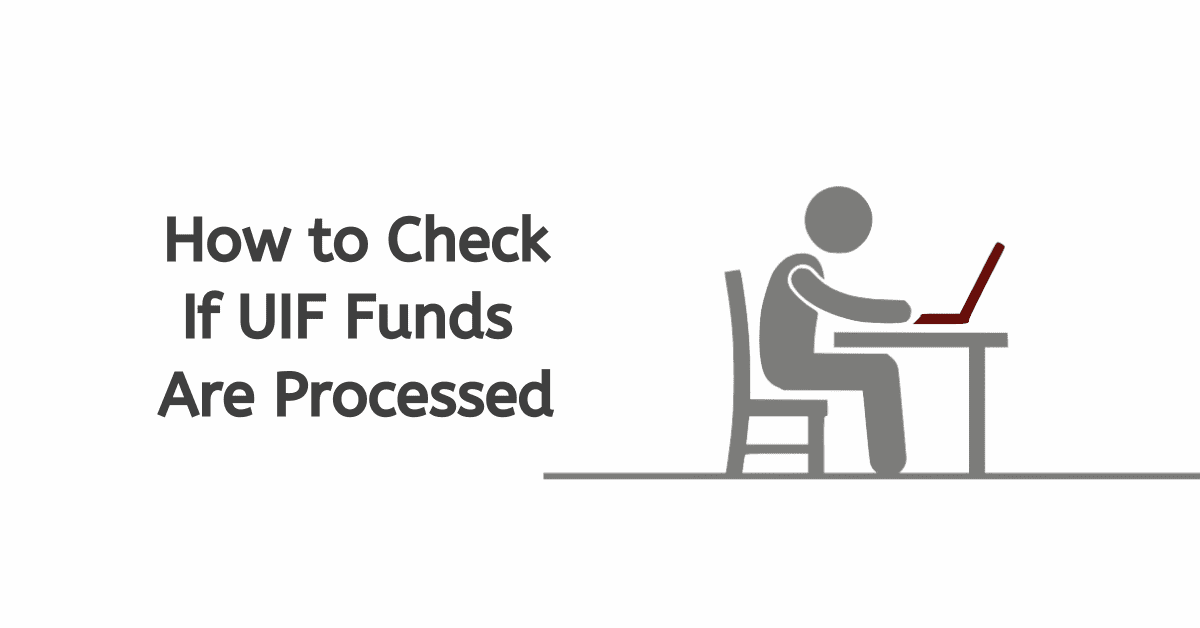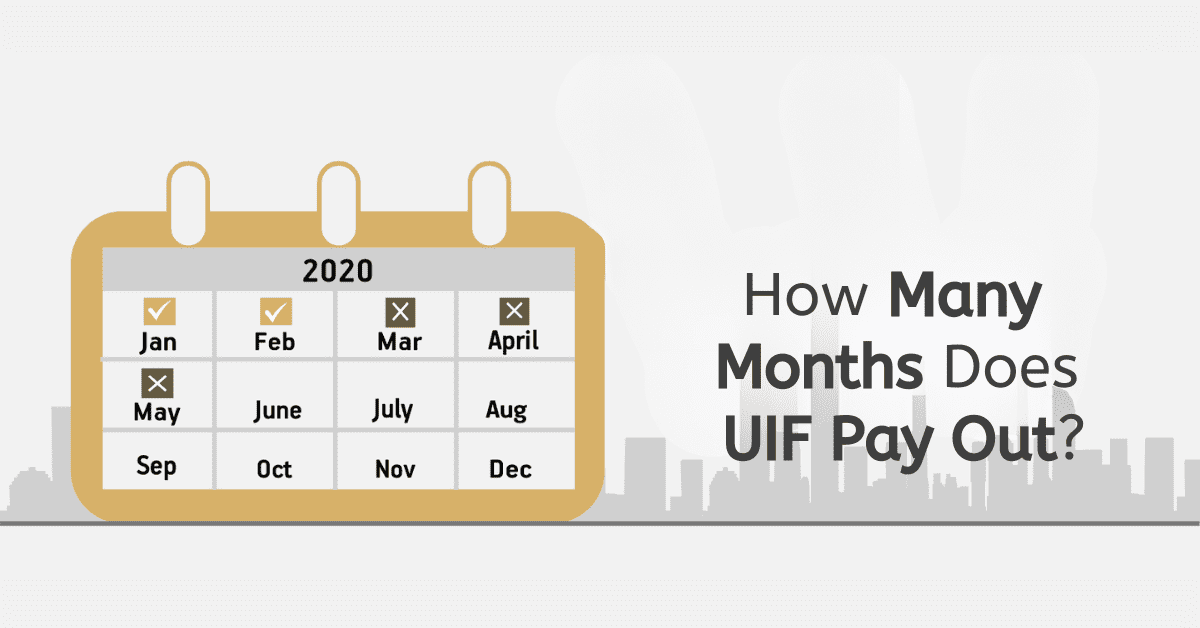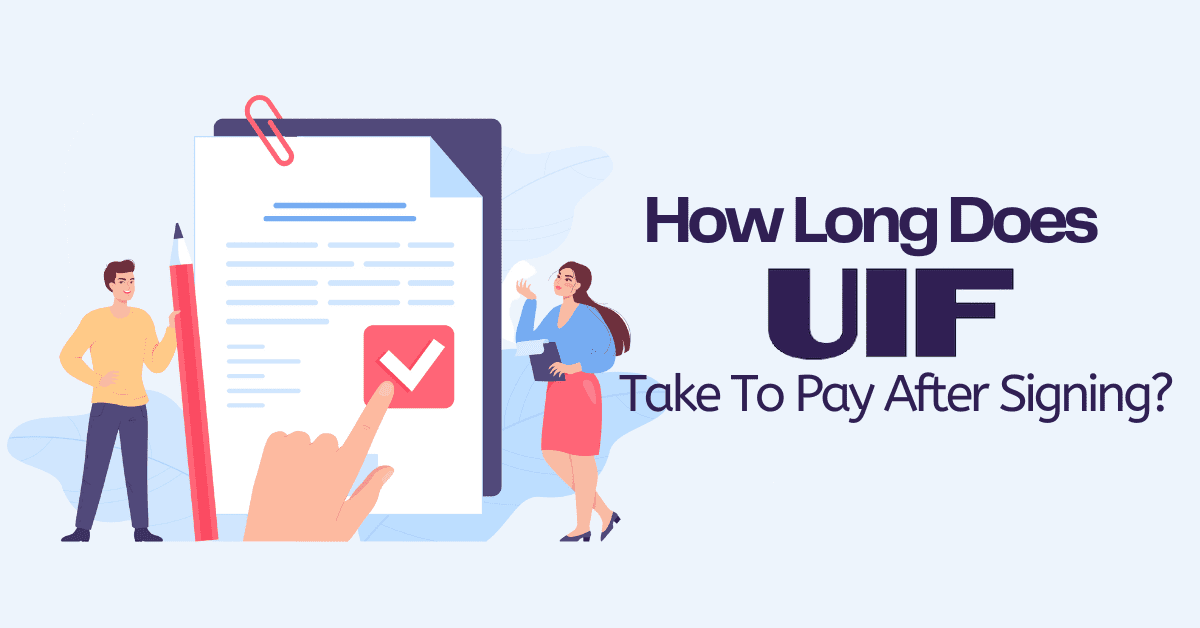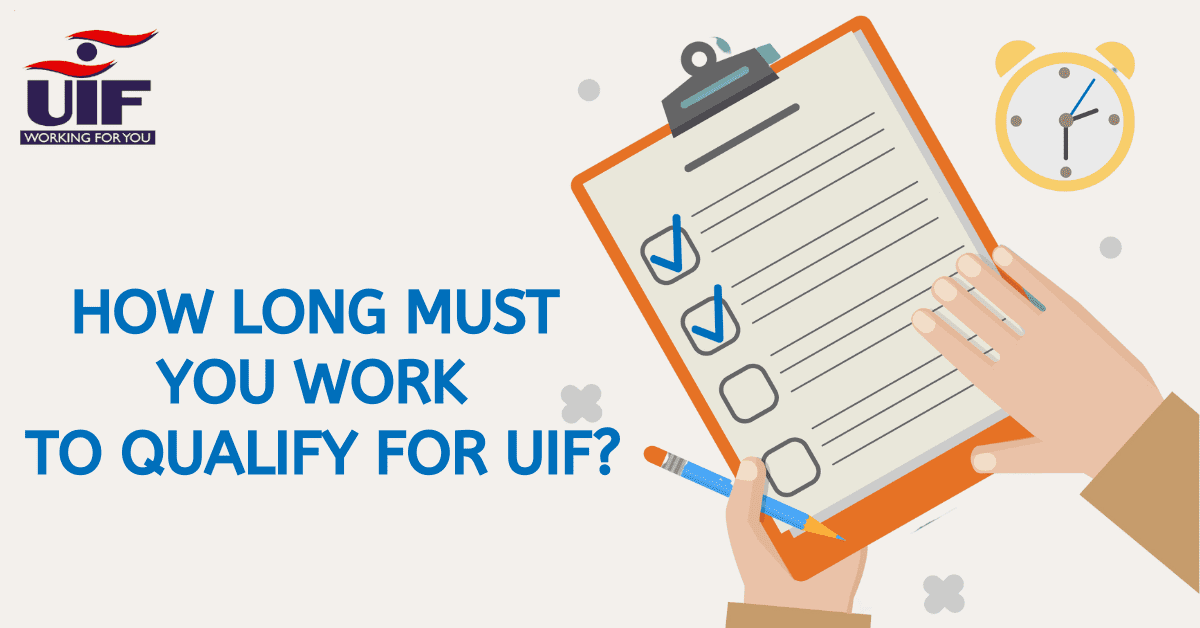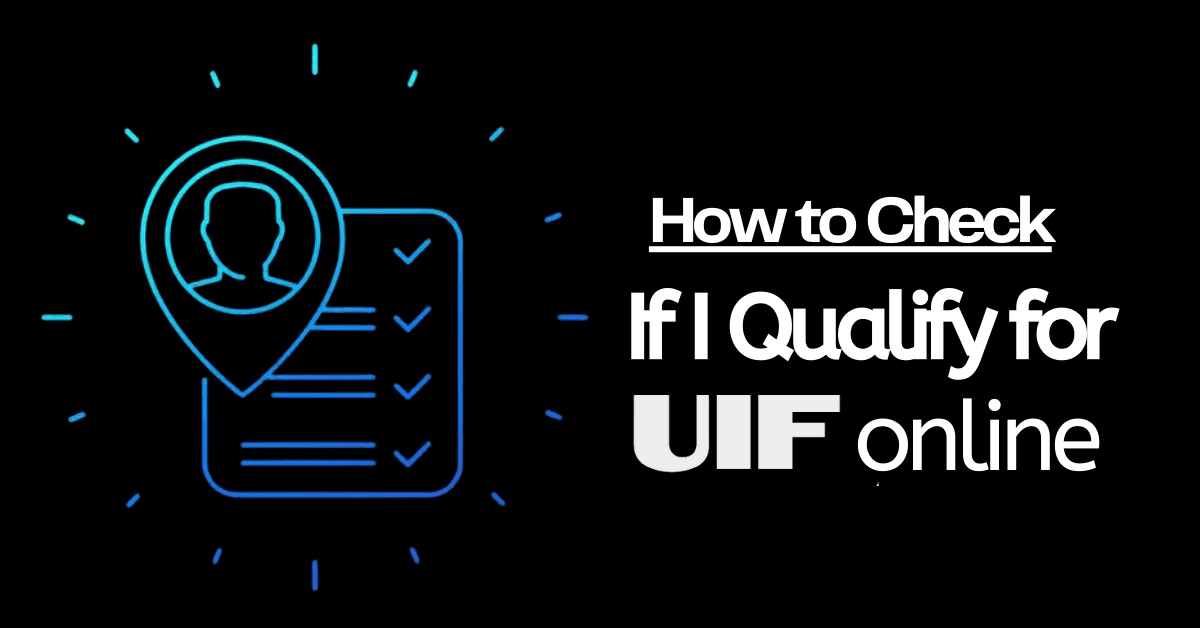All employers who employ domestic and general hand staff are required by South African law to register their workers with the Unemployment Insurance Fund (UIF). If you employ someone for more than 24 hours per month, you should make a monthly contribution to UIF consisting of two percent of the employee’s gross salary, and you also contribute one percent. However, you can deregister UIF due to various factors. Keep on reading to learn how to cancel UIF
How To Cancel UIF Online
An employer can deregister the employees from UIF when their employment has been terminated. For instance, an employer can cancel UIF for an employee under the following conditions.
- The worker voluntarily leaves a job
- The employee is suspended because they have committed fraud
- The hired hand has refused to follow the organization’s rules leading to the termination of employment
In short, UIF is meant for individuals who have involuntarily lost their jobs and income. If someone leaves their job voluntarily, they will not get UIF benefits. In such a situation, the employer can deregister for UIF by completing the declaration ufiling or UI19 form the same way they do when registering workers.
To cancel UIF registration, you need to log in to the uFiling website, a secure online platform employers use to register their employees and pay UIF contributions. Once you log in to your account, indicate why and when the employee(s) ended their employment in the last two columns. When you submit the details, the status of the worker involved will be updated, but deregistration is authorized by the labour department.
How To Remove Employee From UIF
You can remove an employee from UIF when your relationship ends due to dismissal, the worker resigns, retires, or has been retrenched. The first step is to obtain the UI-19 form from the Department of Labour or download it from the uFiling website. In the last two columns, fill in the form and state when and why your employee(s) are no longer working for you.
Once you have completed the form, you can send it by postal mail to UIF Pretoria, 0052. Alternatively, you can fax it to (012) 337 1943 or email it to webmaster@uif.gov.za. Whatever method you choose to send the form, you should make a follow-up by calling UIF at 012 337 1680 to check if they have received the form and deregistered the individuals who are no longer working for you.
When you call the UIF, ensure you had your reference number and the date when the employee terminated employment. If you want to hire new workers, you can use the same reference number you already have. Employers who no longer wish to register their employees again must tell the UIF so they are removed from the database. Once you are deleted
Can You Cancel UIF?
Employers can only cancel UIF when they terminate employment with their worker(s). As long as you have employees who work for you for more than 24 hours per month, you are required to pay UIF. If an employee voluntarily leaves work, you can stop paying contributions to UIF.
How Do I Terminate Employment?
Once you employ a domestic worker, you cannot terminate their employment as you wish. Usually, domestic workers undergo a probation period that is not longer than three months. During this period, the employer or the new hire can cancel the relationship immediately for whatever reason. You can use this time to assess whether the new hire is the best fit or not. At this stage, you are not obliged to pay UIF.
Once the probation period lapses, your new hire becomes permanently employed, and you must register them for UIF. If you wish to terminate your worker’s job, you are required to provide three written warnings which must be signed by the employee. Employers are also required to hold a disciplinary hearing conducted by an impartial person.
If the employee has worked for you for less than six months, you can issue a week’s notice to terminate their work. However, you can dismiss your worker without notice, especially when you find them guilty of gross misconduct involving theft or other actions that may endanger your child’s life. This is known as summary dismissal, and the affected person will not get UIF benefits.
When you decide to retrench your domestic worker as a result of financial challenges or family situations, you must offer them severance pay. Each employee dismissed must have a letter of termination that states the reasons for the cancellation of work. You must write the letter in a language that your employee can understand. If your worker does not understand anything, make sure you explain the contents of the letter before signing it. People who do not produce letters of termination may not get UIF.
If your domestic worker voluntarily terminates employment or you dismiss them as a result of misconduct, you cannot continue paying for UIF. This means you have to cancel your UIF registration, and you can do it online. You can also send the UIF deregistration forms to the department of labour via postal mail, fax, or email.