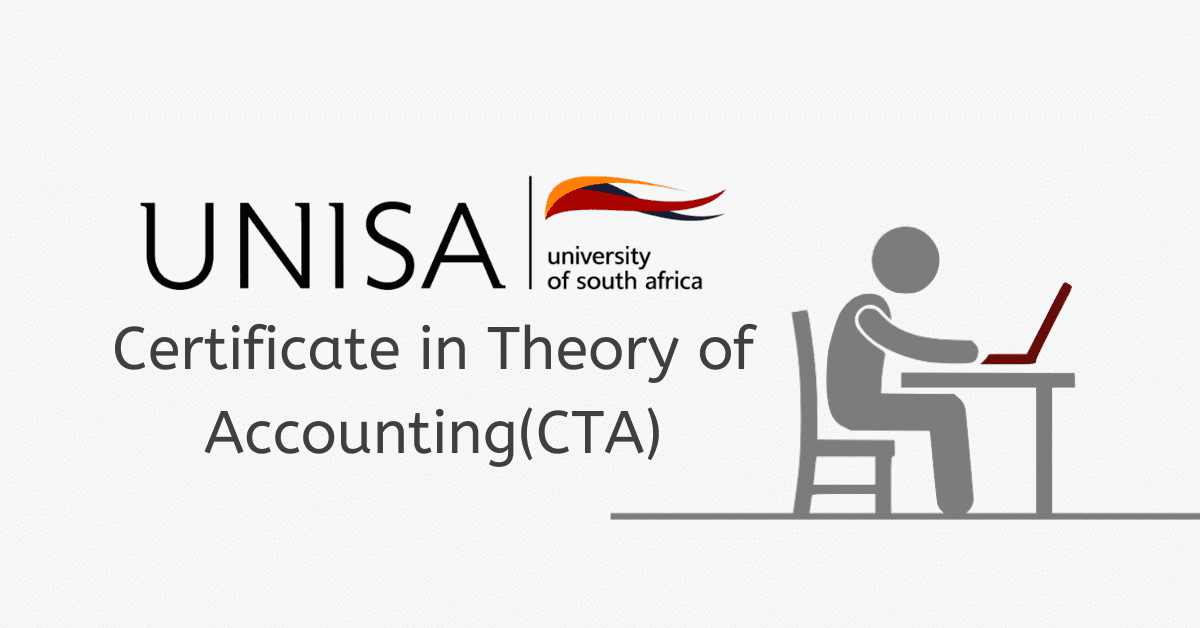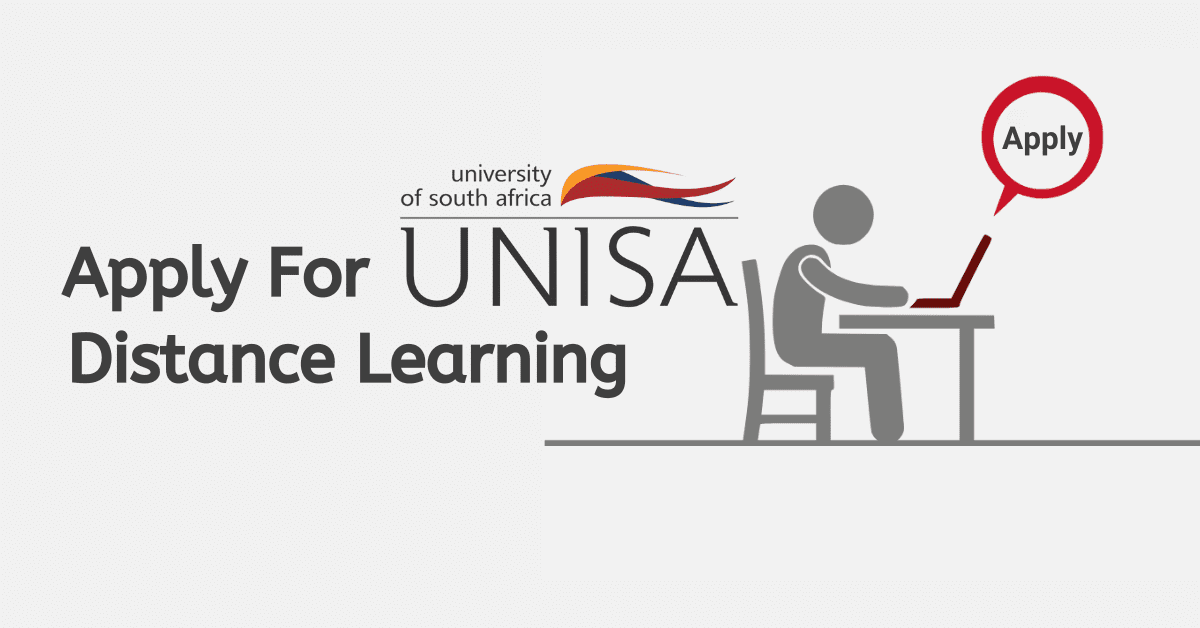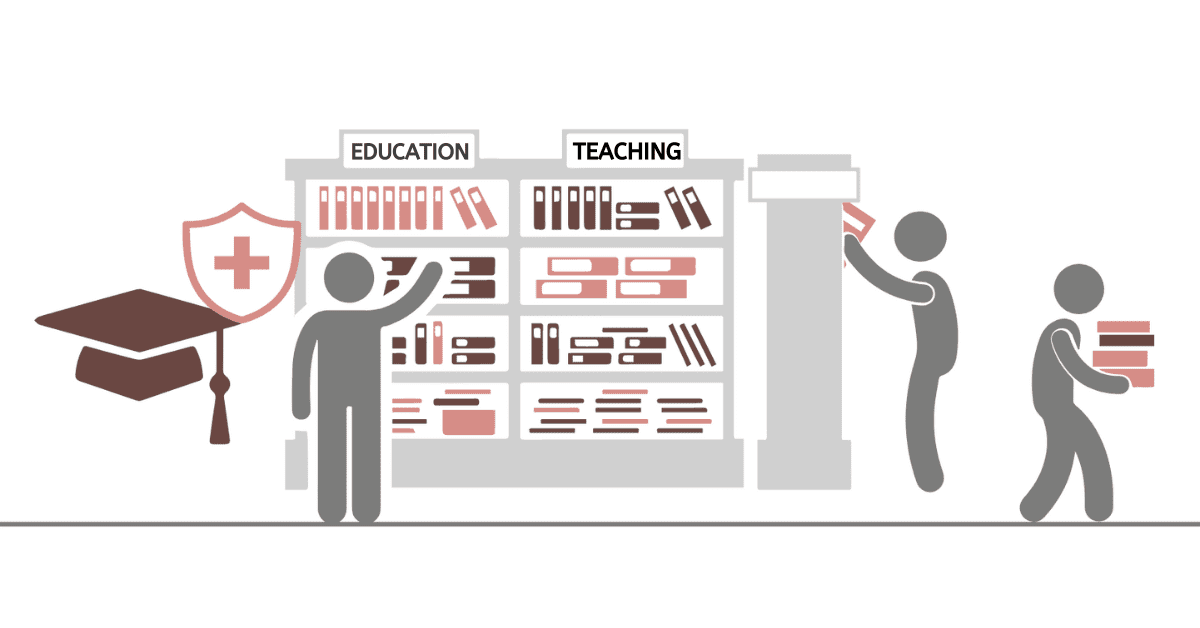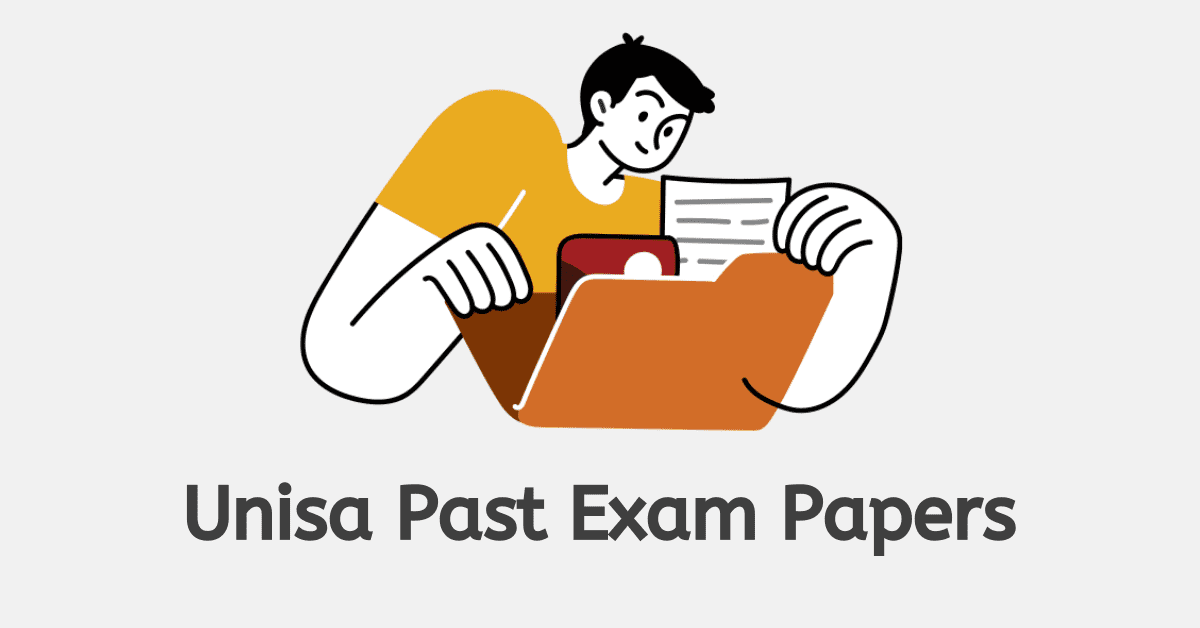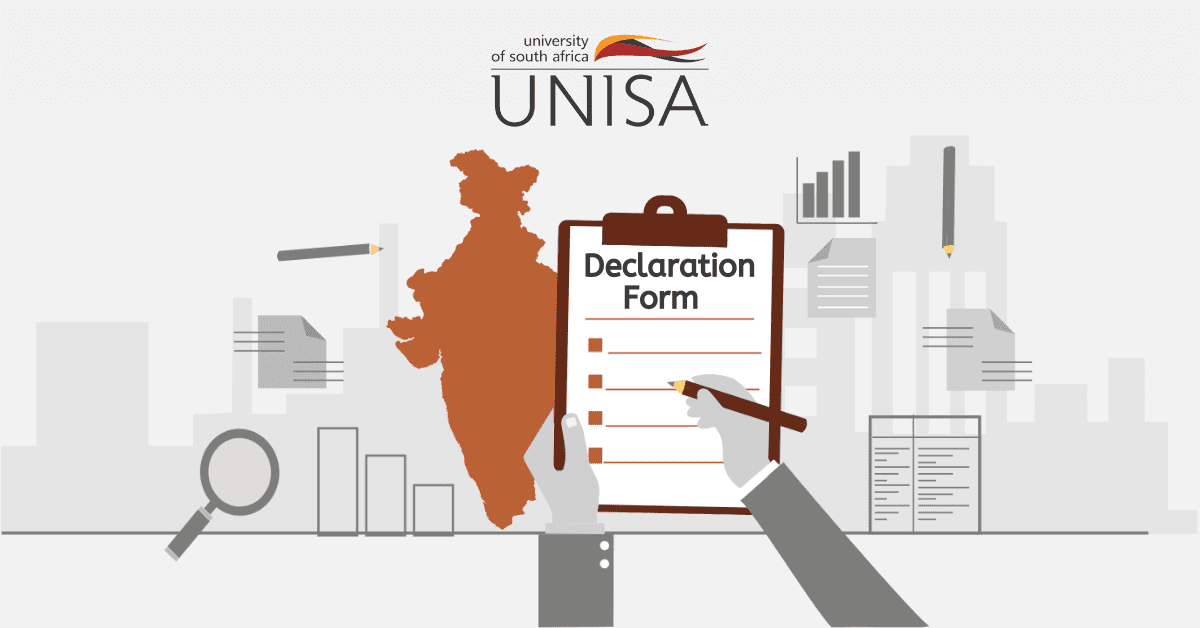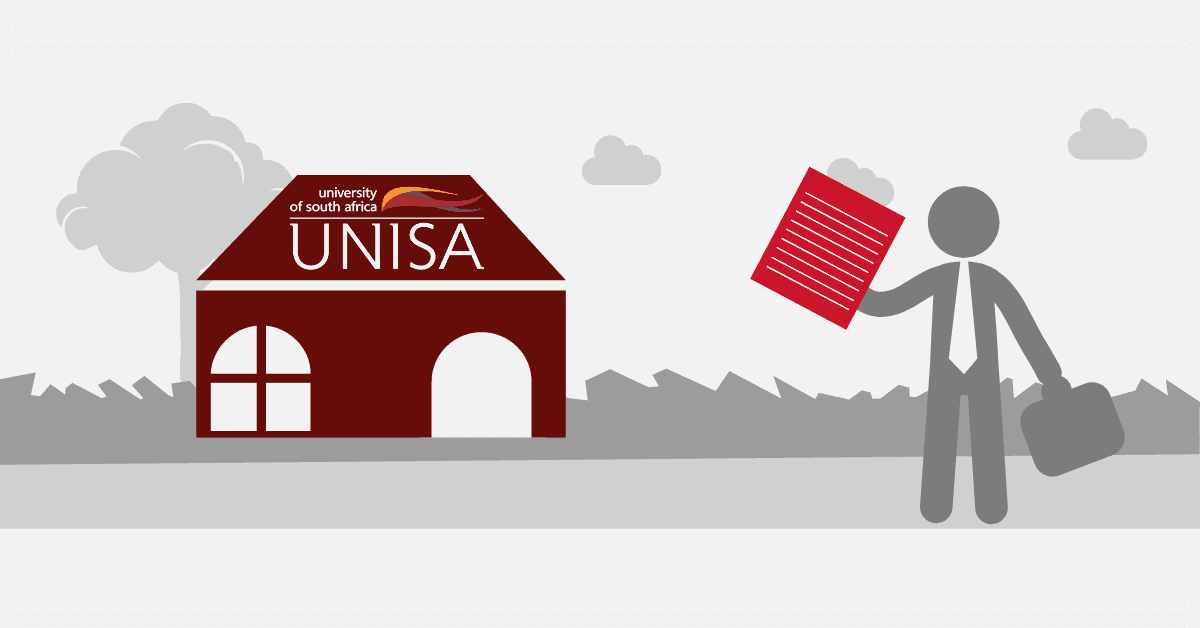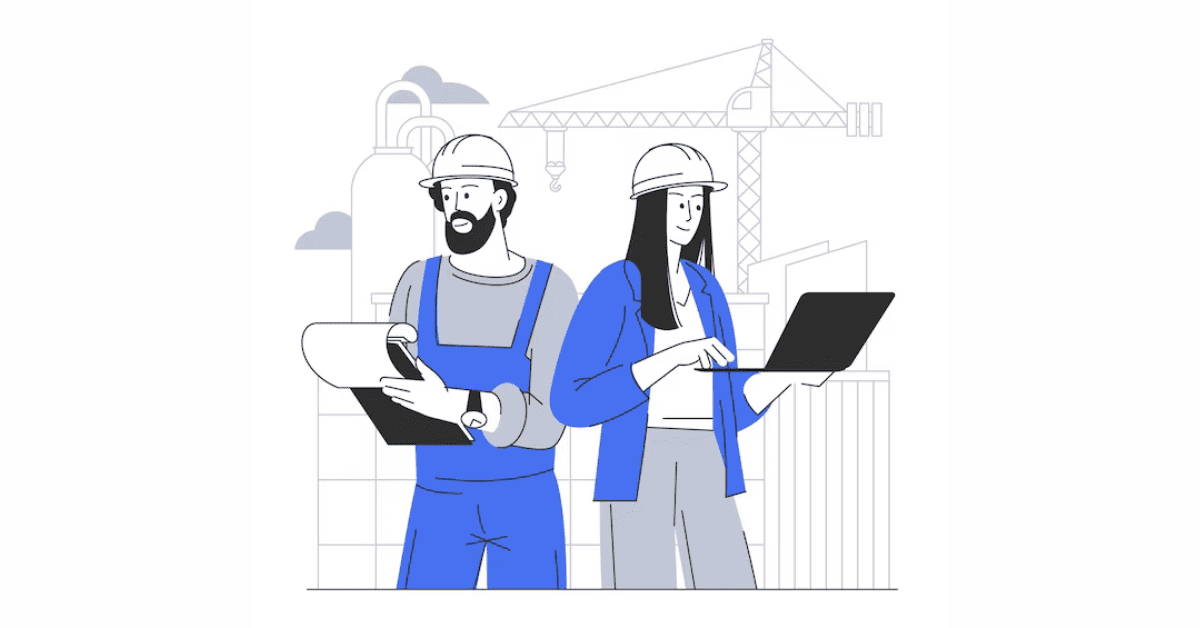UNISA, a renowned institution of higher learning, offers students worldwide an opportunity to receive a top-notch education. It’s crucial for students to activate their UNISA account, as it grants access to crucial academic resources, such as course materials, lecture notes, and other educational content.
Furthermore, activation enables communication with fellow students and teachers, facilitating easy collaboration on group projects and academic support.
The activation of the UNISA account is not only necessary to access academic resources but also allows students to monitor their academic development, keeping them on top of their studies. The account also ensures that students receive official information from the institution, such as registration, examination dates, and academic announcements. Activating your UNISA account is a crucial step to take. It gives you access to essential resources, makes it possible for you to keep informed, and makes academic collaboration easier, all of which contribute to making your educational experience easier and more effective.
In this blog post, we will give you the simple steps to activate my UNISA account, get your login details, including usernames and passwords, reset your UNISA account, and many more.
How to activate my Unisa account
Activating your UNISA account is not only necessary because it grants you access to your academic record but also makes it possible for you to monitor your academic development and remain on top of your studies. In addition, establishing your account makes it possible for you to receive official information from the institution, such as details regarding registration and examination dates, as well as academic announcements.
Students should note that your UNISA account can take up to 24 hours to be activated. If you want more information on activating my UNISA account, follow the steps below.
- Go to https://www.unisa.ac.za/, which is the UNISA website.
- Click on the link that says “myUnisa” at the top right of the page.
- On the left side of the page, click the “Claim Unisa Login” link.
- Type in your student number and then click “Continue.
- Follow the instructions on the screen to finish the activation process, which usually includes checking your personal information and setting up a password.
- Read through the rules and make sure you agree to them.’
- Once the password is set, your account may take up to 24 hours to become active.
How do I get my Unisa username and password?
UNISA’s online portal will give prospective students a login and password. You can follow your application and receive essential university updates on this page. Your login details will provide you access to all the information you need during your UNISA studies, so keep them safe. Keep them secured and use them when needed.
It’s easy to think that a website’s or platform’s username and password are automatically generated when opening an account. Not always. Many websites require users to generate a unique username and password upon registration. Account security requires this.
Allowing users to establish their own login credentials decreases the risk of hackers or unauthorized access. Users can also choose a simple but “hard to guess” username and password.
UNISA usernames and passwords are provided to prospective students who have begun applying to study at UNISA. The username and password are not just automatically created. Upon submission of your application, you are allowed to input your personal details, which include your email address. This email serves as the main source of your username. Once the email is confirmed, you are sent a link to click and verify your details on the UNISA platform. You are allowed to create your own username and password thereafter. In other circumstances, you can use the forgotten password or username option to reset your login credentials. This way, you can have a new, verified UNISA username and password.
How do I reset my Unisa account?
If a student has forgotten their login information or is experiencing technical difficulties, they can reset their UNISA account to gain access to their account again. After the student’s identification has been confirmed, their password or login will be reset. This restricts access to just approved individuals, keeping sensitive data safe from prying eyes. Students may get back to studying without worrying about losing access to UNISA’s online resources and services simply by resetting their passwords.
Here are the easy instructions for resetting your UNSIA password.
In order to change your myLife password:
- Visit http://mylife.unisa.ac.za/ to begin.
- You can’t access your account? Click the link that says “Can’t access your account” when you try to log into myLife.
- Select the link labelled “Forgotten Unisa Password.”
- Follow the on-screen instructions to reset your password by selecting that option.
- Make sure your “Student number” is entered correctly.
- Select the “Continue” button to proceed.
- Type in your “Surname,” “Full Name,” “Date of Birth,” and “South African ID number” or “Passport Number/Foreign ID Number.” If you previously registered with Unisa, use the same “ID or Passport Information.”
- Select the “Continue” button to proceed.
- Verify that the final four digits of your phone number are correct.
- You must select “Continue” to move forward with the procedure.
- Make sure the preceding step has a “confirmation” on the screen.
- A new password is sent to your phone number.
- The new password sent to your phone number replaces the old one on your UNISA account.
Why is my myUnisa account disabled?
There are several circumstances that could lead to your UNISA (University of South Africa) account being disabled. Lack of physical activity is a common contributor. As a security precaution, UNISA has the right to delete inactive accounts for an extended length of time.
You may also have been banned because you broke some rule or policy of UNISA. Plagiarism, cheating, and other forms of dishonesty in the classroom fall within this category. If UNISA discovers you have broken its policies on academic integrity, UNISA may terminate your account.
If you have any unpaid fines or fees, your account may also be deactivated. In this situation, your account will be deactivated until any outstanding debt is paid in full.
Last but not least, if a security breach or suspicious activity is found on your account, it may be disabled. UNISA may deactivate accounts if there is a risk that they could be used to compromise the system’s or database’s security.
To firmly say, do not be alarmed if your myUNISA account is disabled for a good course. Perhaps, a security breach in your myUNISA account caused this account to be disabled to protect your information on the portal.