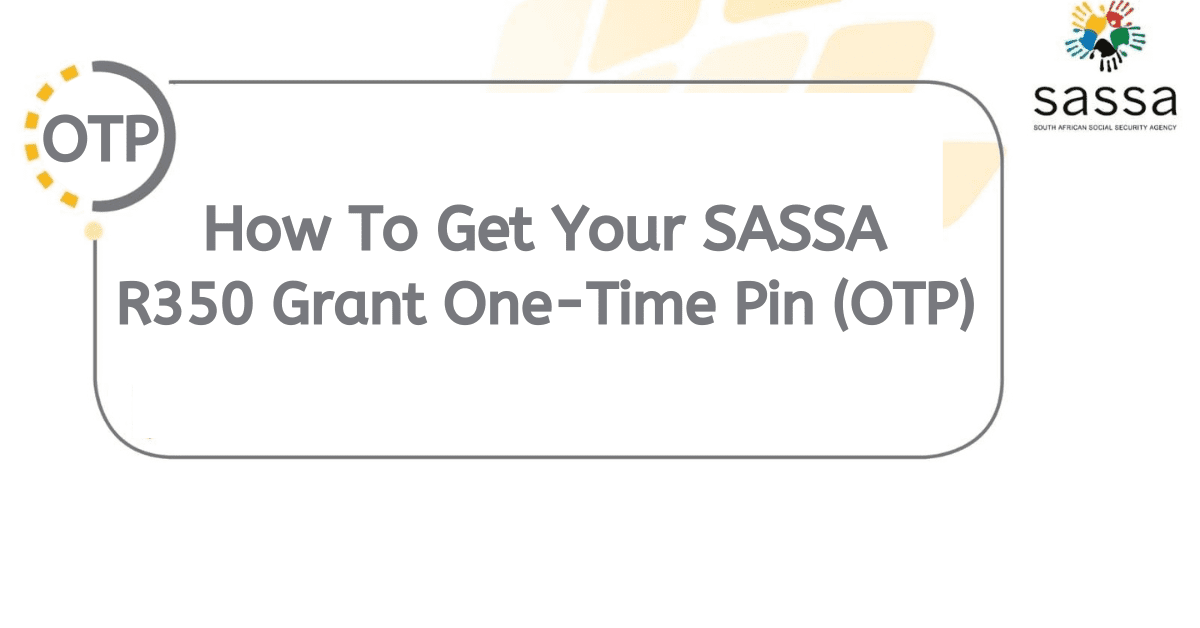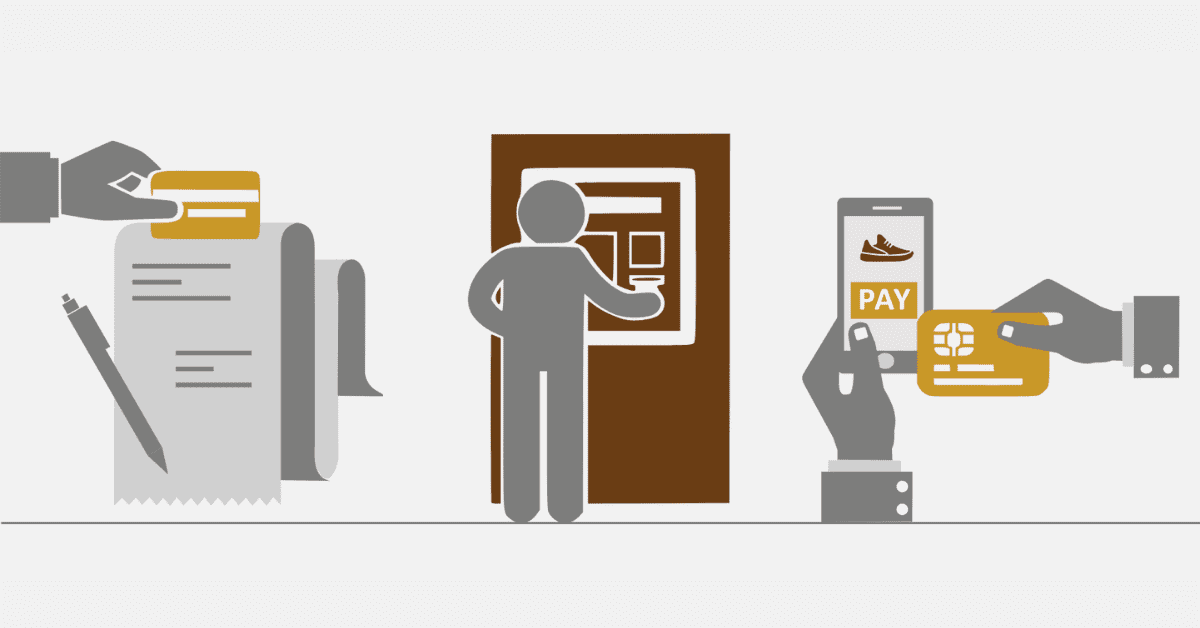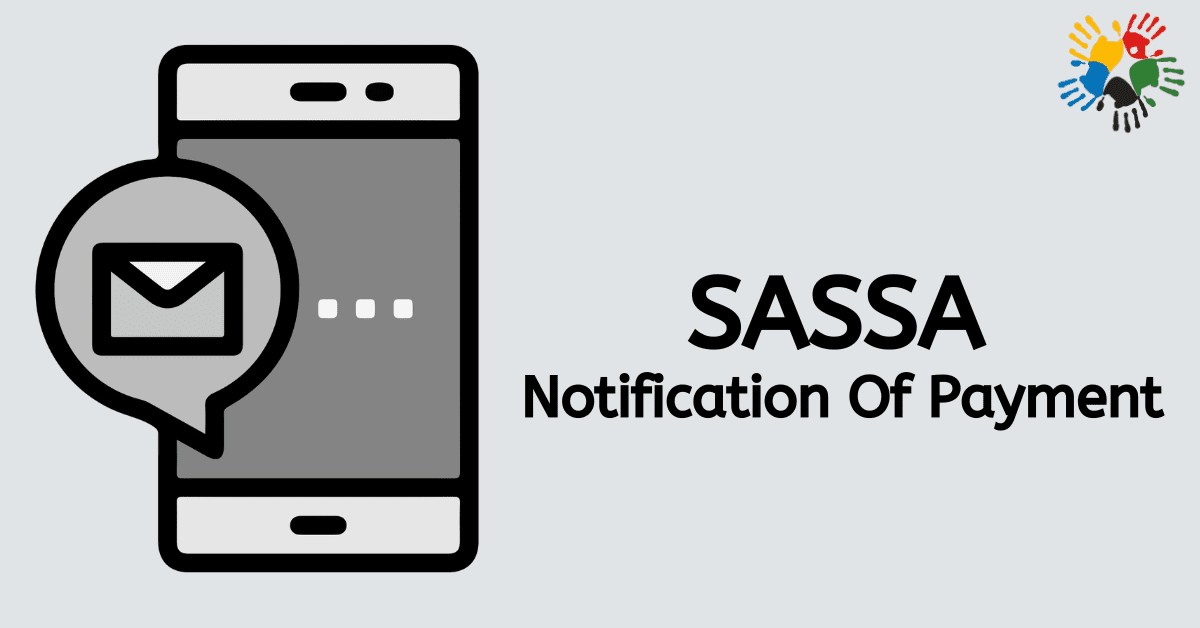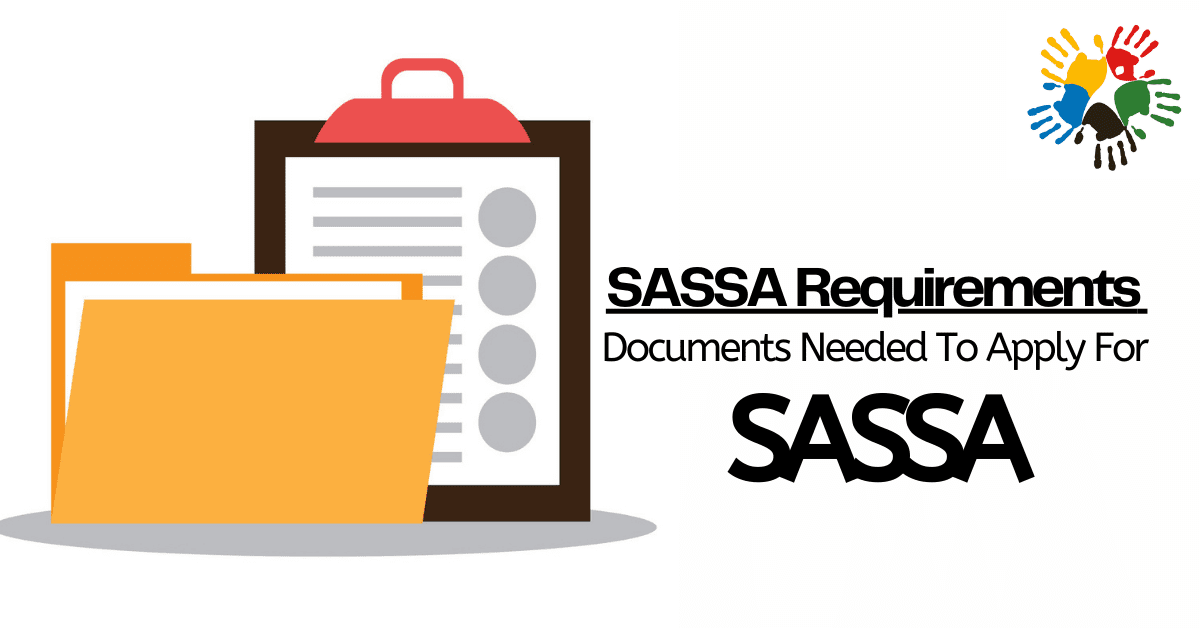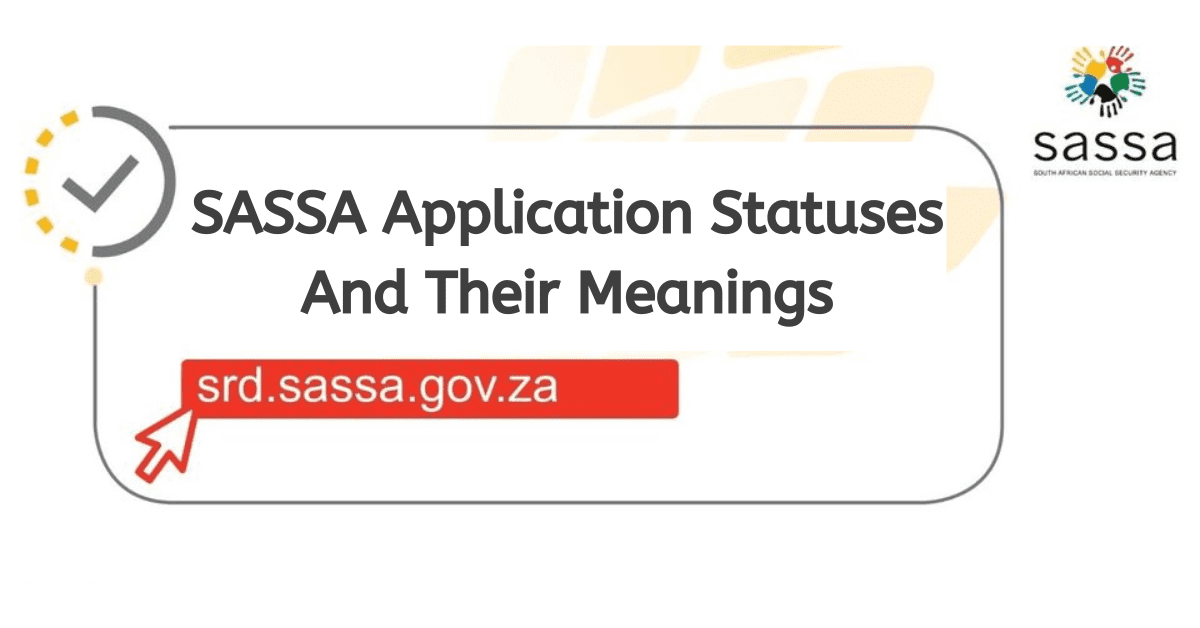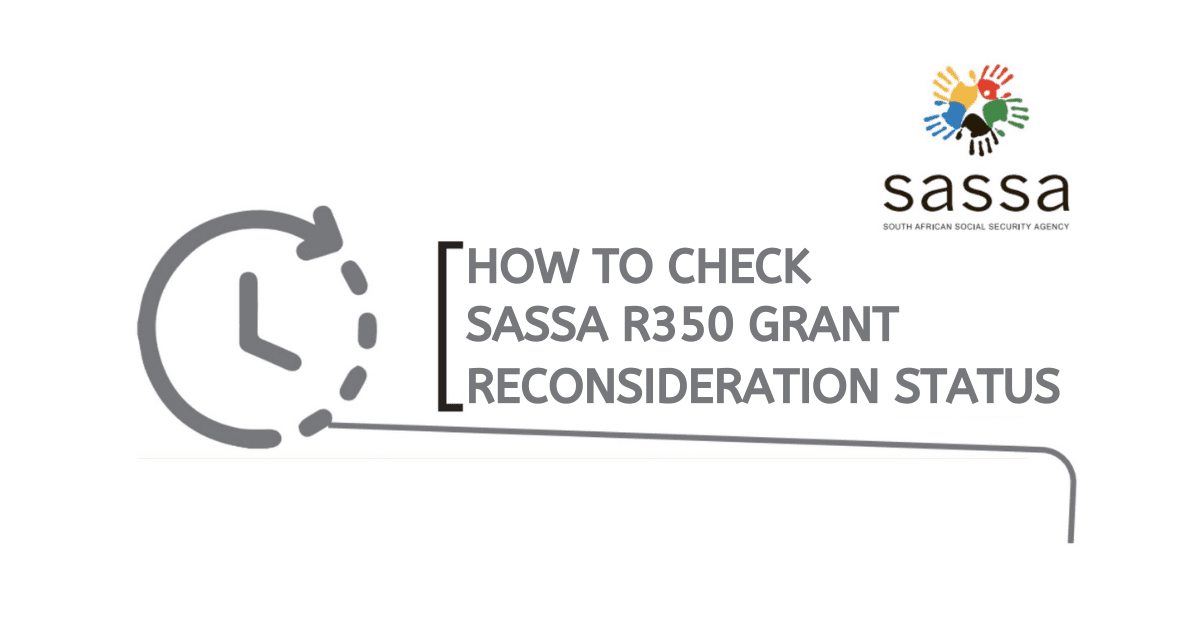Individuals who are eligible to work but cannot work due to the COVID-19 pandemic and do not receive any other type of social grant or unemployment insurance are eligible to apply for a temporary R350 social grant from the South African Social Security Agency (SASSA). You’ll need to submit an application form and some paperwork to prove your eligibility for the R350 grant, including your identity and where you live.
The focus is to ensure our readers understand what it entails to apply for SASSA using other mediums. In this article, we will share with you how you can apply for SASSA R350 using the Moya app, the usage of the Moya app, the payment method of SASSA, the balance check on SASSA, and many more.
Can I apply for SASSA R350 using Moya app
Social grant programs in South Africa are managed by SASSA, the South African Social Security Agency. Financial aid is available through these grants for those who qualify. The Old Age Pension, the Disability Grant, and the Care Dependency Grant are just a few of the many types of grants available.
When it comes to the Special Relief of Distress grant, SASSA has received an extraordinary response, and as a result, it has opened up a variety of avenues for the submission of grant applications for R350.
Many people are curious whether the Moya app may be used to apply SASSA. Despite what you might believe, the Moya App does not have any connection to the SASSA application. Please be aware that the South African Social Security Agency is not responsible for developing the Moya app.
It has been established beyond a reasonable doubt that the Moya app cannot be utilized in order to apply for the SASSA R350 grant.
The Moya app is a mobile software that may be used to manage SASSA payments, in particular, the SASSA SRD of R350 Grant and beyond. The software is free to use.
How to use Moya app for SASSA grant
Moya App is a free service platform where users don’t need to use internet data after downloading the app. On their platform, you can use the online services of some government agencies. Moya hosts all these services so that users don’t have to get a data plan from their telecom company.
When many people applied for a SASSA grant in a short time, it put a lot of pressure on the SASSA platforms. In this observation, SASSA worked with third parties to show that a lot of SRD applicants can’t get to the SRD website because they don’t have enough internet data. Because of this, we recommend that you use the Moya app to manage your R350 SRD.
If you have already applied for the SASSA SRD R350 grant, you can use the Moya app to update, change, switch, or send in information about your bank account.
- To use the Moya app, go to your Google Play store and search for “Moya App.” (The app is only on Google Play Store.)
- After downloading the app, set it up and run it.
- Open the Moya app, follow the instructions on the screen, and make the right choice.
- Click “Discovery,” then choose SASSA SRD or “SRD Zero Rated.”
- It will take you to the SRD’s official website, where you can manage your account and do things like fill out applications, check their status, check or apply for reconsideration, cancel or reactivate applications that have already been filled out, etc.
How to choose a payment method for SASSA R350
You will need to go to a South African Social Security Agency office or call their customer service hotline to choose a way to pay for the R350 grant. SASSA will tell you about the different ways you can pay and help you choose the one that works best for you.
As the world goes modern, so can you have access to other platforms through the internet. SASSA has made it possible and easy to make necessary changes to payment channels.
- Visit srd.sassa.gov.za, which is Sassa’s official website.
- Scroll to the bottom of the page and click on “How do I change my banking information?”
- put your ID number in a column that’s empty
- Then, you’ll get a message on the phone number you gave when you registered for a grant application.
- The SMS has a secure link, and you need to click on it.
- Choose “Bank account details”.
- Now put in your banking information (personal bank account details).
How to check my Moya balance with Sassa?
Instant messaging and the Moya app consume no data on Vodacom, MTN, Cell C, or Telkom. Moya still works on these cellular networks even when you have no airtime or data balance.
By following these easy steps, you may quickly determine your current SASSA benefit level.
- You must have your mobile data connection active in order to utilize these apps without incurring any costs. As long as you have a mobile network operator in your Google Play store; Search for “Moya App.” Only the Google Play Store will do for this app.
- Get the program installed and running after downloading.
- Select the SASSA Grant on Discovery.
- See if your SASSA SRD is active by clicking here.
- To see where your application stands, select the corresponding link.
- Put in your number and ID here.
- Just hit the “Submit” button.
How to confirm that I still qualify for SRD grant?
You will need to call SASSA directly to find out if you still qualify for the SASSA SRD grant. You can do this by calling the SASSA Contact Center at 0800601011 or going to the office closest to you. When you call SASSA, you’ll need to give them your grant number and other personal information to prove who you are. Then SASSA can tell you if you are still eligible for the grant and if there are any steps you need to take to keep being eligible.
All people who have already applied for the grant can do so again by following the steps on the SASSA website. This can be done online as well as on WhatsApp. While we look at the online process and how to apply for SASSA, we will also tell you how to apply through WhatsApp.
Follow the steps below if you want to know if you still qualify for the R350 grant.
Step 1: Go to www.srd.sassa.gov.za to fill out an application for SASSA.
Step 2: Find “click here to confirm your existing application” and click on it.
Step 3: A new page opens where you have to change your information.
Step 4: Check the page to ensure your application is still there.
Step 5: Once you’ve sent in your application, you’ve proven that you’re eligible for the R350 grant.