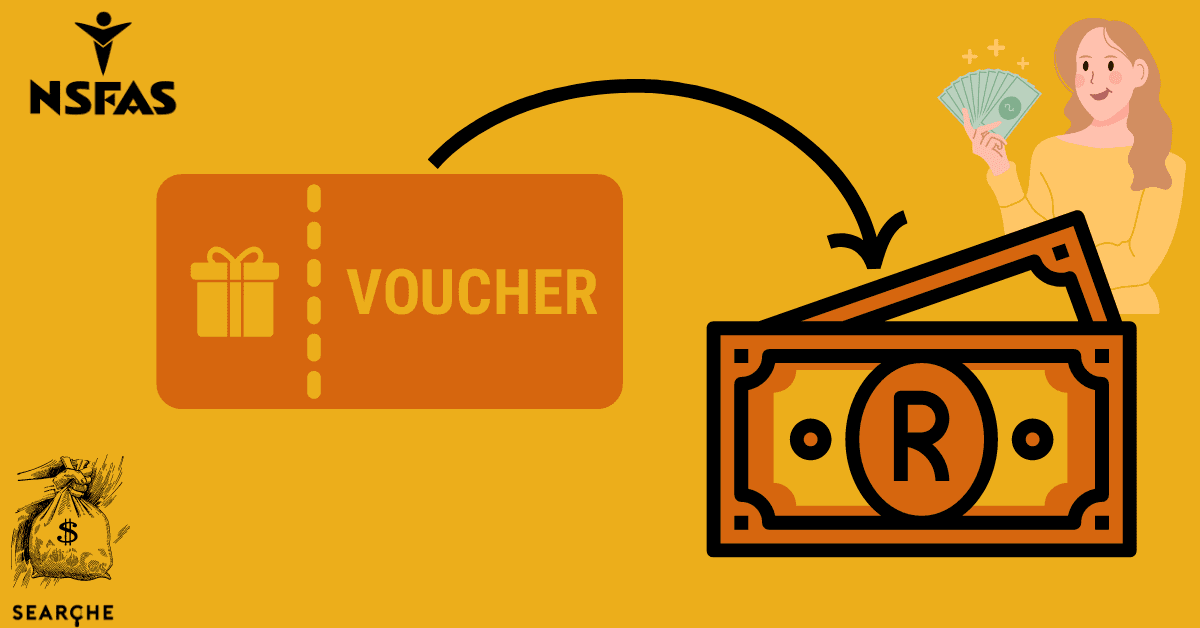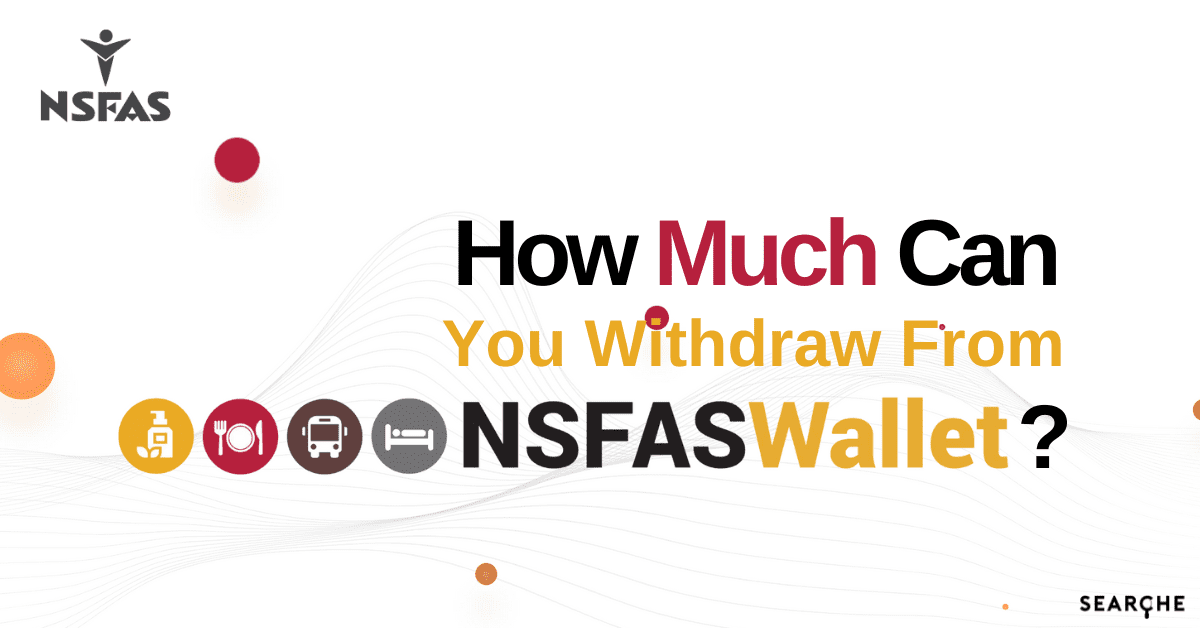Coinvest Money offers an alternative way for South Africans to seamlessly access money from anywhere in the country. They are now partnered with NSFAS to give students another way to receive and manage their NSFAS money through a special NSFAS bank account. If this sounds like the right option for you, keep reading- we have all the details you need.
How Do I Open a NSFAS Coinvest Account?
To open a NSFAS Coinvest account, you must be an existing NSFAS student, hold a valid South African ID, and be eligible to receive your NSFAS payment through this platform. This means that your college or university must be on NSFAS’s list of approved institutions for the Coinvest system- some institutions may need you to use eZaga, teneTech Technologies, or Norraco instead.
You will also need to have WhatsApp installed on your mobile device and be able to download the Coinvest app onto your phone. If you meet all these criteria, you can simply head to the Coinvest website and click on their ‘open an account’ tab. Make sure you choose the NSFAS account option! You will need to provide some key documentation, including South African FICA documents and your ID. Once your Coinvest Money profile is created, you can apply for and then link a physical Coinvest card to it, and open a virtual money profile if you need to, too. This will allow you to transact via their WhatsApp number (+27 11 507 5555).
You must then ensure that your NSFAS funding is set to disburse to the Coinvest account you opened. When you have a bank account through NSFAS with a product like Coinvest, you will receive payments directly from NSFAS and do not need to have your institution act as a middleman, making payments more seamless and quicker.
It is worth keeping in mind that NSFAS are trying to migrate to a totally digital service in order to minimize payment delays and speed up the payment process. From 2026, using some form of NSFAS bank account like Coinvest will become mandatory. While this was previously only available for TVET students, university students can now also use the same services.
How Do I Use My Coinvest NSFAS Card?
You can use your NSFAS Coinvest account and card exactly like any other banking product. Once you have received your NSFAS money into your Coinvest account, you will use the Coinvest app to perform most of your day-to-day banking and monitor your NSFAS balance, including using a virtual card for many transactions. You can swipe your physical Coinvest card at approved retailers (remember that NSFAS is quite strict about how you spend your bursary money), too. As the Coinvest card is a Mastercard, you have a lot of freedom in where and how it can be used.
NSFAS Coinvest Login
Once you have opened your account and ensured that your NSFAS funding is properly linked to your Coinvest bank account, you can use their NSFAS-specific Coinvest login if you want to manage your account, check your balance, or perform other online tasks. It works the same as any other bank login- just use your created credentials to securely access the system.
Coinvest NSFAS Withdrawal Procedure
You can use standard withdrawal options with your Coinvest NSFAS card, including ATMs (but remember these may carry fees). Nedbank ATMS are the best choice for you. However, there’s also an exciting cashless withdrawal option just for NSFAS students. You can use the WhatsApp number for cashless withdrawals and payments, such as mobile data and electricity via QR codes. These WhatsApp transactions are PIN-secured, so you always have control over your money. You can also withdraw at select pay points, such as Boxer and Pick ‘n Pay.
How Much Is The Coinvest Fee?
As with all banking products, Coinvest does have monthly and transaction-based fees you should be aware of. These change regularly, but you can stay up-to-date on the latest fees via their webpage. NSFAS students are not charged extra fees to have an NSFAS bank account.
How Do I Change My Number On My Coinvest Account?
You will handle all updates to your personal details via the NSFAS Coinvest login page we linked above. Simply head over to the website, log in, and head to your profile. Here you can make any necessary updates to your contact information to ensure you are always covered. Remember that it is vital that NSFAS always has your updated contact details in order to ensure your funding is not interrupted by administration issues.
The NSFAS Coinvest account is one of the seamless and modern digital banking solutions NSFAS is rolling out as part of their ‘NSFAS bank account’ initiative. If you are currently enrolled or hoping to study at, an institution covered under the Coinvest part of the initiative, you should take steps to open your account and finalize your NSFAS bank account today to avoid payment interruptions and other hassles.